What Is Cloud Cost Monitoring and Why SaaS Teams Need It
Cloud cost monitoring helps businesses accurately track cloud usage and spending across their infrastructure. It provides deep cost visibility into where money is going, enabling teams to identify cloud inefficiencies, eliminate waste, and stay within their cloud budget.
By using cloud cost monitoring, companies can find unused resources, detect cost spikes, and fix issues early. In addition, it also helps set budgets, manage reserved pricing, and control usage. When costs rise suddenly, alerts let teams respond fast.
Overall, cloud cost monitoring empowers organizations—especially SaaS businesses and DevOps teams—to make better decisions, optimize cloud usage, and plan for cost-efficient scalability.
Related Read: Guide to Cloud Cost Optimization: Evaluating Costs, Benefits, Risks
7 Key Cloud Cost Monitoring Metrics SaaS Companies Must Measure
Tracking the right cloud cost metrics helps you avoid surprises, cut cloud waste, and stay on budget. Here are 7 key numbers every business should watch to keep cloud spending under control and improve cost transparency across teams.
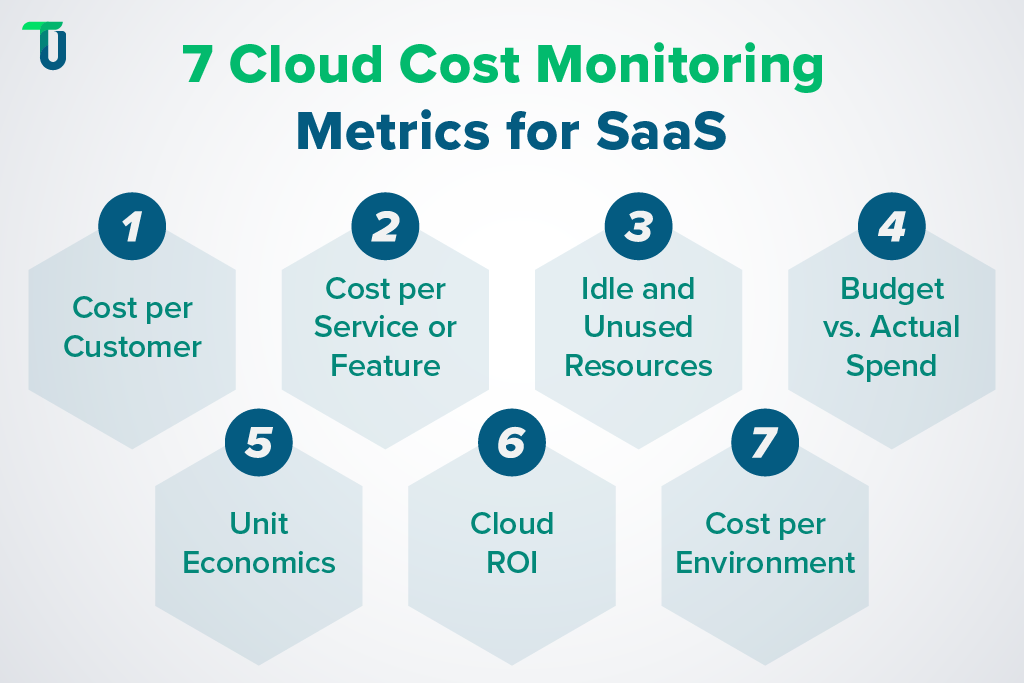
Metric #1: Cost per Customer
Cost per Customer is the total amount a company spends to serve one active customer during a specific period. It includes cloud infrastructure, support, onboarding, and software-related costs. This cloud cost monitoring metric helps businesses see how much each customer truly costs beyond just acquisition.
Why Should You Track It?
- Shows if customer revenue covers cloud service costs
- Highlights overspending in cloud or support operations
- Helps improve pricing and operational efficiency decisions
- Works with cloud cost monitoring to track customer-level performance
How to Calculate Cost Per Customer?
To calculate cost per customer, add all expenses linked to customer service over a set period. This includes cloud service costs, salaries for support staff, and tools used to manage customer relationships. Then divide the total by the number of active customers during that period.
Formula to calculate cost per customer:
Cost per Customer = Total Customer-Related Costs / Number of Active Customers
For Example,
If a company spends ₹600,000 on cloud hosting, support, and tools in one month and serves 1,200 active customers, the cost per customer is:
₹600,000 ÷ 1,200 = ₹500.
All in all, cost per customer is a key metric for smarter spending and better profit margins in cloud-based operations. It helps you manage cloud expenses wisely and spot where to cut waste.
Ideal Cost Ratio: In SaaS, a healthy Cost per Customer should ideally be less than 30% of the Customer Lifetime Value (CLTV).
Metric #2: Cost per Service or Feature
Cost per Service or Feature shows how much it costs to run a specific part of your product. This could be a single feature, module, or cloud-based service. It helps teams understand which features use the most cloud resources. This cloud cost monitoring metric gives clear spending visibility into the real value of each feature compared to what it costs to support.
Why Should You Track It?
- Identifies high-cost, low-usage cloud features
- Supports better product and SaaS pricing decisions
- Helps allocate cloud resources more effectively
- Works with cloud cost monitoring to reduce unnecessary cloud spend
How to Calculate Cost per Service or Feature?
First, list all cloud and operational costs tied to the specific service or feature. This includes server usage, storage, third-party tools, and staff time. Then divide the total cost by the number of users or total usage of that feature in the same period.
Formula to calculate cost per service or feature:
Cost per Feature = Total Feature-Specific Costs / Feature Usage Volume
For Example,
If one feature costs ₹300,000 per month to support and it was used 15,000 times, then: ₹300,000 ÷ 15,000 = ₹20 per use
To summarize, cost per feature metric helps highlight resource-heavy areas. It lets teams focus on what matters most and cut down on unnecessary cloud expenses.
Get Clear Insights Into Your Cloud Spend with TenUp
From unused resources to high-cost features, we help you track, control, and reduce cloud costs smartly.
Metric #3: Idle and Unused Resources
Idle and Unused Resources refer to cloud infrastructure assets that remain active but deliver no real value. These include virtual machines, cloud storage, or services that run without being used. Over time, they can quietly add up to a large share of monthly cloud costs. Tracking this cloud cost monitoring metric helps businesses avoid paying for underutilized cloud resources they don’t need.
Why Should You Track It?
- Cuts unnecessary cloud spending
- Frees up budget for critical workloads
- Improves overall cloud efficiency
- Works with cloud cost monitoring tools to detect cloud waste early
How to Calculate Idle and Unused Resources?
Start by reviewing all cloud services, compute instances, and storage volumes. Identify which ones show low or zero usage over a period. Measure the cost of these underused assets and compare them to total cloud spending to find their share of waste.
Formula to calculate idle resource cost:
Idle Resource Cost = Cost of Underused Assets / Total Cloud Spend
For Example,
If unused storage and inactive servers cost ₹120,000 in a month, and total cloud spend was ₹600,000:
₹120,000 ÷ ₹600,000 = 0.2 or 20%
To sum up, tracking idle resources helps you stay lean. It shows where to reduce waste and improve the impact of every rupee spent in the cloud.
Expert Advice: Set auto-shutdown policies for non-production environments. It’s a simple way to prevent idle resources from running after office hours and reduce cloud bills fast.
Metric #4: Budget vs. Actual Spend
Budget vs. Actual Spend tracks the difference between how much you planned to spend on cloud services and how much you actually spent. It gives a clear picture of whether your cloud spending stays within set limits. This cloud cost monitoring metric is useful for spotting early signs of cost overruns and controlling unnecessary expenses across your infrastructure budget.
Why Should You Track It?
- Flags sudden or unplanned increases in cloud spending
- Helps adjust future cloud budgets more accurately
- Supports cost control by showing real usage trends
- Ties directly with cloud cost monitoring for better tracking
How to Calculate Budget vs. Actual Spend?
Start by comparing your projected cloud budget for a given period with the actual amount spent. This includes all cloud-related costs such as data storage, bandwidth, and computing resources. The result shows how much over or under budget you are — helping teams make informed decisions for cloud financial management and apply FinOps cloud cost optimization strategies for better budgeting accuracy.
Formula to calculate variance:
Variance = Actual Spend - Budgeted Spend
Example
If your monthly cloud budget is ₹500,000 but you spent ₹620,000, then:
₹620,000 - ₹500,000 = ₹120,000 over budget
Tracking this metric regularly helps prevent budget surprises. It keeps cloud spending predictable and helps teams take quick action when usage exceeds limits.
Metric #5: Unit Economics
Unit Economics measures the direct revenue and cost linked to a single unit of your product or service. In cloud-based businesses, this often means looking at what it costs to serve one customer versus the revenue that customer brings in. It shows if the business model is financially sound on a per-unit basis.
Why Should You Track It?
- Shows if the business can scale profitably
- Helps compare customer value vs. service cost
- Supports better long-term planning and pricing
- Ties into cloud cost monitoring for accurate cost control
How to Calculate Unit Economics?
Start by calculating the Lifetime Value (LTV) of a customer and the Customer Acquisition Cost (CAC). Then compare the two values. This helps measure if your revenue per customer justifies the cost to acquire and serve them. Strong unit economics means your LTV is much higher than CAC.
Formula to calculate unit economics
Unit Economics = Customer Lifetime Value / Customer Acquisition Cost
For Example,
If your average customer brings ₹15,000 over their lifetime and it costs ₹3,000 to acquire them, then:
₹15,000 ÷ ₹3,000 = 5
Remember that strong unit economics helps your business grow the right way. Keep tracking costs with cloud cost monitoring to stay efficient and make better decisions as you scale.
Related Read: The Role of Automation in Cloud Cost Optimization
Metric #6: Cloud ROI
Cloud ROI measures the value a business gains from its cloud spending. It compares the financial return of cloud-based projects with the total cost of running them. This includes infrastructure, software, and operational costs. The goal is to understand if cloud investments lead to real business gains.
Why Should You Track It?
- Shows if cloud investments are worth the cost
- Helps justify future cloud spending
- Tracks business value from cloud projects
- Connects with cost monitoring to improve decisions
How to Calculate Cloud ROI?
Start by calculating the total financial benefit from a cloud project or setup. This includes revenue growth, cost savings, or improved output. Subtract the full cloud-related cost from this benefit. Then divide the result by the cost and multiply by 100 to get a percentage.
Formula to calculate cloud ROI:
Cloud ROI (%) = (Net Gain from Cloud – Total Cloud Costs) / Total Cloud Costs × 100
For Example,
If a cloud upgrade brings ₹1,000,000 in added value and costs ₹400,000 to run, the ROI is: (₹1,000,000 – ₹400,000) ÷ ₹400,000 × 100 = 150%
To sum up, cloud ROI shows how well your cloud cost monitoring and investment choices are working. It helps guide future planning and smarter resource use.
TenUp’s Tip: Start with Small Pilots
Before fully investing in large cloud projects, test with small pilots. Measuring ROI on these early trials helps validate benefits, reduce risk, and get executive support for wider cloud adoption.
Metric #7: Cost per Environment
Cost per Environment shows how much each cloud environment—such as development, testing, staging, or production—costs your business. These environments often run side by side, but not all are equally critical. This cloud cost monitoring metric helps you track which environments consume the most resources and where to scale back.
Why Should You Track It?
- Reveals high-cost environments with low output
- Helps balance spending across dev, test, and prod setups
- Improves resource planning for cloud projects
- Supports cost monitoring by separating key workloads
How to Calculate Cost per Environment?
Start by listing all cloud-related expenses tied to each environment. This includes virtual machines, storage, APIs, and container usage. Assign costs based on resource consumption, then total them for each environment. Divide the total cost by the number of active environments or services supported within them.
Formula to calculate cost per environment:
Cost per Environment = Total Costs per Environment / Number of Services in That Environment
For Example,
If your staging environment uses ₹250,000 in cloud resources and supports 25 services, then: ₹250,000 ÷ 25 = ₹10,000 per service
Tracking cost per environment helps identify where cloud resources go. It supports smarter scaling and better cloud budget control.
Final Thoughts on Cloud Cost Monitoring Metrics
Tracking cloud cost monitoring metrics helps you understand where your money goes. It shows what’s working, where you’re overspending, and how to stay within budget. These numbers make it easier to plan, save, and grow without surprise bills.
Still, many companies face two major problems: cloud costs add up quickly, and it’s hard to keep track of everything across teams. Without clear visibility, waste often goes unnoticed.
That’s where we at TenUp Software Services can help. We offer cloud cost monitoring services that bring clarity and control. From spotting unused resources to setting up smart rules, we build solutions that fit your business. Get in touch with our experts to learn more.
Cut Cloud Costs Without Slowing Down Growth
Let our experts help you set budgets, track spend, and reduce cloud waste with custom monitoring solutions.
Frequently asked questions
How can I monitor cloud costs in near real-time?
To monitor cloud costs in near real-time, use your provider’s billing APIs, set up cost anomaly alerts, and integrate monitoring tools. AWS (via CloudWatch + Budgets), Azure (Cost Management), and GCP (Cloud Billing) all offer native features. For deeper insights, tools like Datadog, CloudHealth, or Harness track usage spikes instantly, helping teams fix cost leaks before they escalate. Automating alerts and rightsizing ensures you're always optimizing spend without surprises.
Which tools are best for infrastructure cost monitoring—built-in cloud tools or third-party platforms?
Built-in tools like AWS Cost Explorer, Azure Cost Management, and GCP Billing are ideal for basic, provider-specific visibility. But for multi-cloud environments or advanced needs, third-party platforms like CloudHealth, Cloudability, or Spot.io offer deeper analytics, automation, and cross-cloud optimization. Use built-in tools to start, and third-party platforms to scale with precision.
What is the best way to set up budgets and alerts for cloud costs?
Use AWS Budgets, Azure Cost Management, or GCP Billing to set spend limits and trigger alerts at thresholds like 80% or 100%. Enable notifications via email, Slack, or Pub/Sub. For advanced control, tools like Anodot or Zesty add automation and anomaly detection.
Are there hidden charges in cloud billing?
Yes — hidden cloud costs often include data egress fees, idle resources, unused snapshots, excessive API calls, and third-party add-ons. These charges can quietly inflate your bill. Use cost tagging, anomaly alerts, and regular audits to catch and control them early.
What are the most common mistakes companies make in cloud cost optimization?
Top mistakes include overprovisioning resources, skipping reserved plans, ignoring autoscaling, and failing to tag or monitor usage. Many teams also overlook idle assets and lack visibility across departments—leading to hidden waste and budget overruns. Fixing these gaps can unlock major savings.
How do I forecast future cloud spend accurately?
Combine historical usage trends, cost tagging, and seasonality insights with tools like AWS Cost Explorer or CloudHealth. Factor in autoscaling, project roadmaps, and pricing changes. For better accuracy, use rolling forecasts and anomaly alerts to adjust spend predictions in real time.

