Application and Legacy Modernization Explained: Migration Strategies & Benefits
When organizations talk about legacy modernization and migration, they are addressing two critical aspects of digital transformation that companies like Gartner, Forrester, and McKinsey & Company consistently identify as top CIO priorities. Both processes help enterprises overcome the pitfalls of legacy systems in digital transformation, ensuring competitiveness in today’s cloud-first economy.
What is Legacy Modernization?
Legacy modernization—also known as legacy application modernization or legacy system modernization—refers to upgrading outdated enterprise systems to align with modern technologies such as cloud computing (AWS, Microsoft Azure, Google Cloud), microservices architecture, and DevOps practices.
This typically involves:
- Partnering with application modernization consulting services or enterprise software vendors like IBM, Accenture, or Capgemini.
- Using application modernization software and tools such as Azure Migrate, AWS Application Migration Service, or Google Cloud’s Migrate for Compute Engine.
- Redesigning systems to support containerization platforms like Docker and Kubernetes for scalability.
- Implementing a structured legacy modernization strategy with a focus on cost efficiency, performance, and compliance.
This approach enables enterprises to modernize legacy systems without total replacement, unlocking the benefits of application modernization such as agility, security, and integration with emerging technologies like AI and machine learning — a key example of why enterprises need agility through cloud solutions.
What is Legacy Migration?
Legacy migration, on the other hand, involves transferring applications, data, and processes from outdated systems to new environments. For example:
- Migrating ERP systems like SAP ECC to SAP S/4HANA.
- Using application migration software such as Carbonite Migrate or CloudEndure Migration.
- Moving on-premise databases like Oracle or SQL Server to cloud-native platforms (e.g., Amazon RDS, Google Cloud SQL).
Where modernization improves existing systems, migration focuses on adopting entirely new infrastructures and platforms.
Why Do Legacy Modernization and Migration Matter?
Modernization and migration are not simply IT upgrades—they’re business transformation initiatives supported by Digital transformation consulting firms such as Deloitte, PwC, and Infosys. According to IDC, over 65% of enterprises cite legacy systems as the biggest barrier to innovation.
The advantages include:
- Improved Security – Replacing outdated software with modern, secure solutions helps mitigate vulnerabilities flagged by NIST and ISO/IEC 27001 standards.
- Operational Efficiency – Leveraging application modernization services reduces technical debt and enables automation with RPA tools like UiPath and Automation Anywhere.
- Scalability – Cloud-native platforms such as AWS Lambda or Google Kubernetes Engine (GKE) allow businesses to scale without infrastructure bottlenecks, making IT infrastructure modernization a critical step for cost efficiency and long-term growth.
- Regulatory Compliance – Modernized systems simplify adherence to GDPR, HIPAA, and SOX requirements.
- Cost Optimization – With cost-effective data modernization solutions for legacy systems, businesses reduce OPEX and CAPEX, as reported by Gartner’s IT Spending Forecast.
Modernization vs. Migration: The Difference
- Modernization = Enhance and extend existing systems using modernization techniques like refactoring, rehosting, or re-platforming.
- Migration = Transition systems entirely to new platforms such as public cloud providers (AWS, Azure, GCP) or hybrid cloud environments.
In practice, enterprises often adopt a hybrid legacy modernization approach, blending both modernization and migration strategies, especially when modernizing legacy systems for the cloud, to achieve long-term agility, security, and innovation.
Modernizing or migrating legacy systems is never a simple lift-and-shift—it requires a well-structured legacy modernization strategy and careful execution, often guided by proven methods like application migration best practices. Whether you’re pursuing application modernization services or a broader application migration strategy, following proven best practices reduces risks like downtime, data loss, or business disruption.
What is Legacy Modernization and Migration? How Do They Differ and Why Are They Important?
When we talk about legacy modernization and migration, it's important to understand what each one means and why they matter for businesses today. Let’s break it down simply:
Legacy Modernization
Legacy modernization is all about updating older systems, software, or infrastructure to meet today’s needs. Instead of just replacing everything, it’s about improving what’s already there—making sure old systems can keep up with current demands. This might involve upgrading software, moving it to the cloud, or adding new features to improve performance.
Legacy Migration
Legacy migration, on the other hand, focuses on moving data, applications, or processes from old systems to new platforms. This is usually about switching from old on-premise systems to cloud-based platforms or updating outdated hardware. The goal is to do this without causing too much disruption to daily business.
The difference
Modernization is about improving the existing system, while migration is about moving everything to a new platform or infrastructure.
Why Does Legacy Modernization and Migration Matter?
Both modernization and migration are crucial for businesses that want to stay efficient and adaptable. Here’s why:
- Better Security: Modern systems offer stronger protection against cyber threats, while older systems often have weaknesses that can be easily exploited.
- Increased Efficiency: Upgraded systems help teams work faster and reduce costs, making it easier to focus on growth.
- Scalability: New platforms can grow with your business, allowing you to scale operations as needed without major headaches.
- Easier Compliance: Keeping up with industry standards and regulations becomes much easier with modern systems that are built to meet today’s legal requirements.
Best Practices for Legacy Modernization and Migration
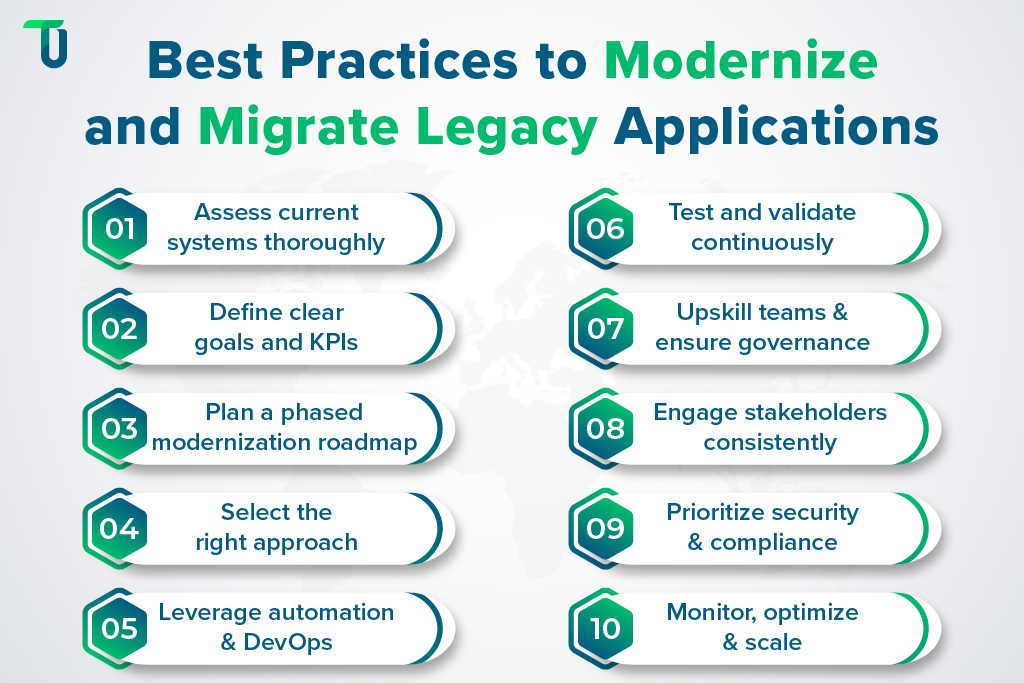
Conduct a Comprehensive Legacy System Assessment
- Map out all existing applications, data flows, and integrations.
- Identify mission-critical workloads, security vulnerabilities, and technical debt.
- Use application discovery tools and dependency mapping for accuracy.
- Why it matters: Without a clear understanding, migration can cause hidden failures, downtime, or system conflicts.
Define Business-Aligned Goals and KPIs
- Link your modernization objectives to measurable business outcomes.
- Examples: Reduce IT costs by 30%, improve system uptime to 99.9%, or accelerate transaction speeds.
- Align modernization with broader IT modernization strategy, modern enterprise IT infrastructure modernization strategies, and the overall digital transformation roadmap.
- Why it matters: Clear goals prevent scope creep and help measure ROI post-migration.
Create a Phased Modernization Roadmap
- Break down migration into stages: assessment → pilot → migration → optimization.
- Prioritize high-value, high-risk applications first.
- Balance between cloud migration, re-platforming, and refactoring strategies.
- Why it matters: Phased execution reduces business disruption and provides checkpoints for risk management.
Choose the Right Modernization Approach
- Options include:
- Rehosting (“Lift and Shift”) for quick cloud adoption.
- Re-platforming to optimize cost and performance.
- Refactoring for cloud-native scalability and microservices adoption.
- Replacing with SaaS products if cost-effective.
- Why it matters: Not all applications need the same treatment — choosing the right path saves time and cost.
Adopt Automation and DevOps Practices
- Automate testing, deployment, and monitoring pipelines.
- Use AI-powered migration tools for data transfer, code analysis, and compatibility checks.
- Implement CI/CD pipelines for continuous improvement.
- Why it matters: Automation accelerates migration, reduces manual errors, and ensures consistency.
Adopt Automation and DevOps Practices
- Automate testing, deployment, and monitoring pipelines.
- Use AI-powered migration tools for data transfer, code analysis, and compatibility checks.
- Implement CI/CD pipelines for continuous improvement.
- Why it matters: Automation accelerates migration, reduces manual errors, and ensures consistency.
Test Rigorously and Validate Continuously
- Perform sandbox testing with real workloads.
- Run regression, security, and compliance checks at every stage.
- Ensure backward compatibility with existing business workflows.
- Why it matters: Testing reduces post-migration surprises and avoids business downtime.
Upskill Teams and Strengthen Governance
- Train developers, IT staff, and business users on new platforms (e.g., cloud-native apps, containerization, microservices).
- Establish governance around security, compliance, and data access.
- Why it matters: Skilled teams and strong governance minimize risks and increase adoption success.
Engage Stakeholders Early and Continuously
- Involve IT, operations, compliance, and business leaders from the start.
- Conduct workshops and pilot demos to gather feedback.
- Why it matters: Early stakeholder involvement reduces resistance to change and ensures the modernization supports business needs.
Plan for Security and Compliance from Day One
- Implement zero-trust security frameworks, identity access management (IAM), and data encryption.
- Ensure compliance with regulations like GDPR, HIPAA, or industry-specific standards by adopting a cloud migration strategy with compliance and ROI focus.
- Why it matters: Legacy systems are often the weakest security link — modernization is the chance to upgrade defenses.
Monitor, Optimize, and Scale Post-Migration
- Continuously monitor system performance, costs, and user experience.
- Use cloud monitoring and AIOps tools for real-time visibility.
- Optimize resources for cost efficiency and scalability.
- Why it matters: Modernization is not a one-time project — ongoing optimization delivers sustained value.
By applying these proven legacy modernization and migration best practices, organizations can minimize risks, improve system performance, and ensure a smooth transition to modern platforms. A strategic, phased, and collaborative approach—combined with continuous testing and user training—helps avoid downtime and data loss.
Done right, modernizing legacy applications and adopting structured migration strategies—grounded in legacy modernization and migration best practices—can significantly improve scalability, security, and innovation.
Common Pitfalls to Avoid in Legacy Modernization and Migration
Legacy modernization and application migration are critical steps for enterprises aiming to stay competitive, scalable, and secure. However, without the right approach, projects often face costly delays and failures. By identifying and avoiding common pitfalls and leveraging AI-powered modernization tools, organizations can streamline the transition and maximize ROI
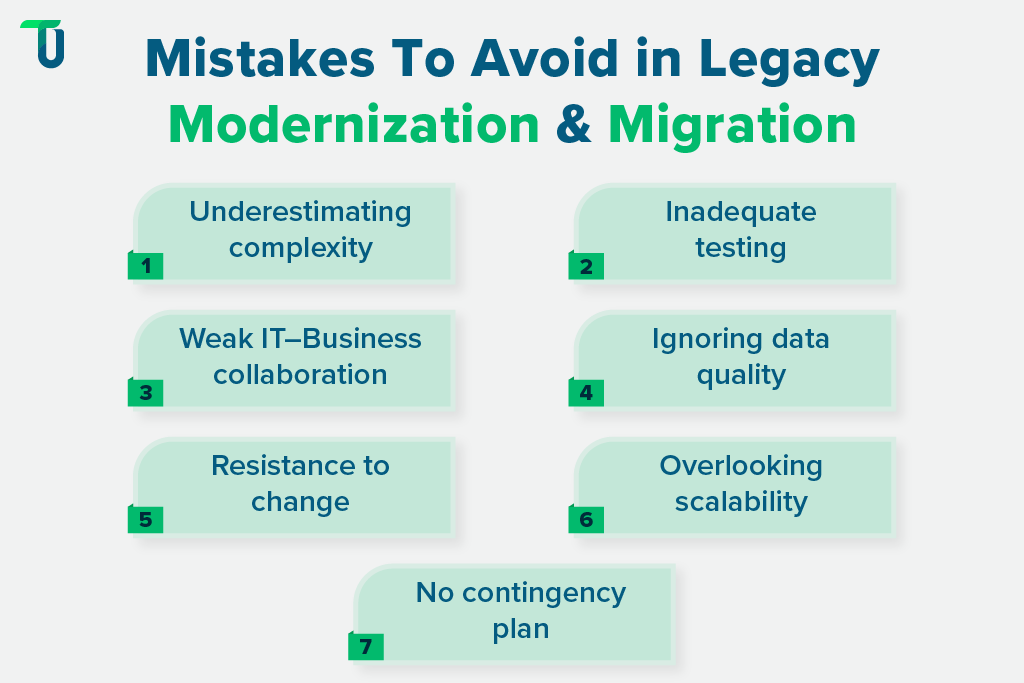
Underestimating Project Complexity
Many businesses misjudge the scale of legacy application modernization. Without a clear scope, projects can face budget overruns, missed deadlines, and unanticipated issues.
- Define the project roadmap upfront.
- Use AI-driven project estimations for accurate scope planning.
- Involve IT and business stakeholders from day one.
Inadequate Testing of New Systems
Skipping or rushing testing leads to data loss, downtime, and integration failures.
- Build a comprehensive testing framework.
- Automate testing with AI-based validation tools.
- Conduct early and continuous performance testing.
Poor Collaboration Between IT and Business Teams
A lack of communication results in misaligned expectations and poor adoption.
- Encourage cross-functional collaboration.
- Use AI-driven collaboration platforms for transparency.
- Keep stakeholders engaged with regular updates and demos.
Ignoring Data Quality Issues
Migrating inaccurate or duplicate data creates long-term inefficiencies.
- Perform data cleansing and normalization before migration.
- Use AI-powered data migration tools to detect errors.
- Establish data governance for consistency and compliance.
Resistance to Change
Employees often hesitate to adapt to new systems.
- Invest in change management strategies.
- Provide training and AI-driven user support bots.
- Communicating benefits clearly to build confidence.
Overlooking Scalability and Flexibility
Failure to plan for the future can result in repeated migrations.
- Design with cloud scalability and microservices architecture in mind.
- Adopt AI and automation tools for continuous optimization.
- Align IT systems with long-term business goals.
Lack of a Contingency Plan
Unexpected issues, such as system crashes or unplanned downtime, can stall operations.
- Maintain disaster recovery and backup systems.
- Use AI for predictive failure analysis
- Document escalation processes for faster resolution.
By avoiding these pitfalls and embracing AI-powered legacy modernization and migration strategies, organizations can:
- Reduce risks and costs.
- Ensure data integrity and system reliability.
- Build scalable, secure, and future-ready applications.
Approaches & Strategies for Legacy Modernization
Enterprises looking to modernize legacy systems have multiple paths, and choosing the right one depends on your business goals, IT complexity, and compliance needs. Some of the most widely adopted legacy system modernization approaches include:
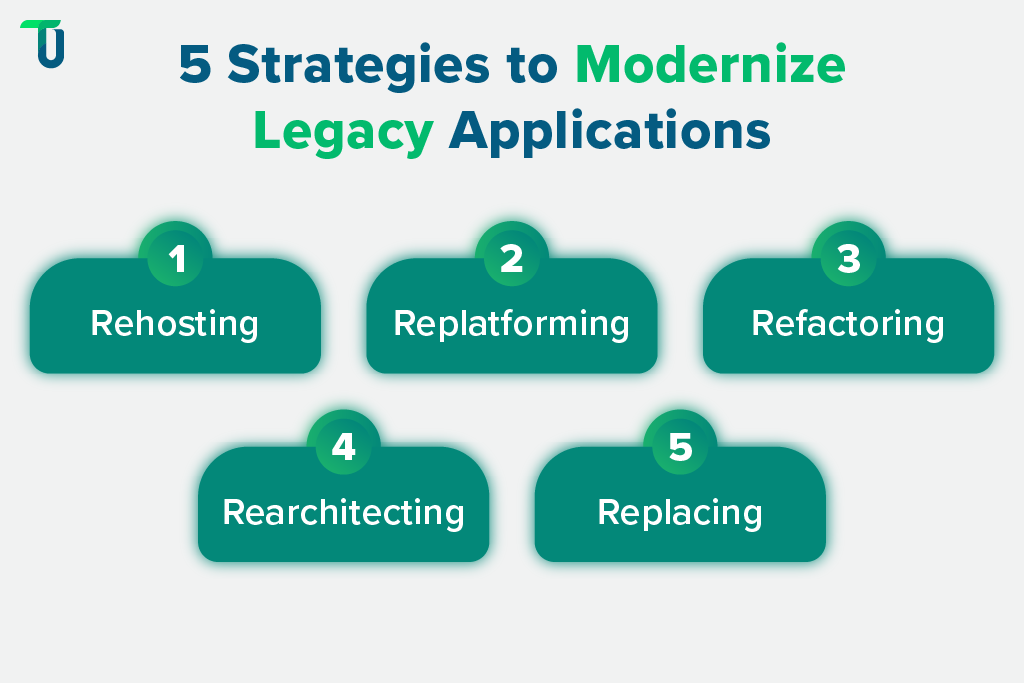
- Rehosting (Lift & Shift): A quick method often used in legacy application modernization services, where applications move to modern cloud infrastructure with minimal code changes.
- Replatforming: Optimizes performance by shifting workloads to cloud-native environments through proven application modernization solutions.
- Refactoring: Part of enterprise application modernization, this technique restructures code to eliminate technical debt while preserving core functionality.
- Rearchitecting: A strategic legacy technology modernization approach that embraces microservices, APIs, and modular designs, and in some cases aligns with broader IT infrastructure modernization strategies like Supercloud.
- Replacing: Retiring outdated systems and adopting modern legacy application modernization solutions that better align with business needs.
With expert guidance in app modernization consulting services and well-defined legacy application modernization strategies, businesses can minimize risks, control costs, and build a long-term roadmap for transformation.
Choosing the Right Modernization & Digital Transformation Partner
Technology alone doesn’t ensure success. Choosing the right partner makes the difference. Organizations often turn to trusted digital transformation service providers or specialized legacy software modernization companies to navigate this journey.
When evaluating potential partners, look for:
- Demonstrated experience in legacy software modernization services and legacy app modernization
- Capabilities in IT infrastructure modernization, along with software modernization services
- End-to-end offerings, from digital transformation strategy consulting to post-deployment support
- Proven methods for overcoming legacy modernization challenges with scalable legacy modernization solutions
- Recognition as one of the best digital transformation consulting firms or leading business transformation consulting firm
By working with an experienced legacy modernization company, enterprises gain not only technical expertise but also a tailored roadmap to modernize at scale. This ensures future-ready applications, secure systems, and a smoother path toward enterprise-wide legacy transformation.
How TenUp’s Strategy Ensures Success in Legacy Modernization and Migration
At TenUp, we recognize that legacy modernization and migration can be complex and resource-intensive. Our tailored strategies focus on minimizing risks, ensuring data integrity, and streamlining migration workflows to help businesses unlock the full value of digital transformation.
Our Success Stories:
- Port Operations Digitalization (Marine Services, Singapore)
We helped a leading marine services provider modernize its legacy systems by automating job planning, resource allocation, and billing. The solution enhanced operational efficiency, improved transparency, and reduced manual errors. Read the full case study on Digital Transformation of a Leading Port Management Firm. - Warehouse Management System (WMS) Consolidation
A global private equity firm needed to unify multiple Warehouse Management Systems across its US and European portfolio companies. TenUp executed a seamless legacy system migration, enabling centralized data integration, real-time tracking, and role-based access management. Explore our Warehouse Management Transformation Case Study.
Through these projects, we’ve proven that custom software development, data engineering, and digital transformation consulting are critical for successful modernization.
If you’re ready to replace outdated systems with scalable, secure, and future-ready solutions, explore our services in Legacy Modernization and Migration or connect with our team to discuss your unique business needs.
Frequently asked questions
What is the difference between legacy system modernization and migration?
Legacy migration moves applications to a new environment, often “lift-and-shift” to the cloud, without major changes. Legacy modernization goes further, re-architecting or refactoring systems to improve scalability, security, and agility. In short, migration is relocation, while modernization is transformation, and migration often serves as the first step in a broader modernization strategy
How much does legacy modernization cost for an enterprise system?
Enterprise legacy modernization costs vary widely, from $30,000 for small apps to $1.5M+ for complex enterprise systems. Pricing depends on system size, technical debt, integration needs, and chosen strategy. Large-scale projects can run even higher; some financial-sector modernizations have reported $1B overruns.
Why are legacy systems considered risky for modern businesses?
Legacy systems are risky because they expose organizations to serious security vulnerabilities, carry high maintenance costs, and struggle to integrate with modern technologies. They often lack vendor support, are slow to adapt to changing business needs, and reduce agility, making companies less competitive and more vulnerable to downtime, compliance issues, and cyberattacks.
How long does it take to migrate a legacy application to the cloud?
Timelines vary widely as simple applications may migrate in weeks, while enterprise-grade systems usually take 6–12 months or more. The duration depends on factors like migration strategy (lift-and-shift vs. refactoring), data volume, integrations, and testing. Large, mission-critical systems often require a phased rollout that extends the timeline further.
What are the biggest challenges in legacy system migration?
The main challenges are high modernization costs, potential downtime, and complex data migration that risks errors or loss. Companies also face integration issues with modern platforms, security vulnerabilities from outdated code, and a shortage of skilled expertise. Overcoming these requires strong planning, robust data governance, and phased execution to limit disruption.
What security risks come from keeping outdated legacy software?
Legacy software poses serious risks because it lacks security patches, relies on outdated protocols, and cannot support modern defenses. This makes it an easy target for ransomware, malware, and data breaches—over 30% of attacks exploit unpatched systems. It also creates compliance gaps, weak encryption, and integration issues, leaving businesses exposed to financial and reputational damage.
How do companies choose the right legacy modernization strategy?
Companies select a strategy by aligning business goals, budget, and risk tolerance with system complexity. Common options include rehosting for speed, replatforming for balance, and refactoring or rebuilding for long-term scalability and innovation.
What KPIs prove that a legacy modernization project was successful?
Success is measured across three areas:
- Technical KPIs: Faster response times, higher uptime, and fewer errors.
- Operational KPIs: Lower infrastructure/maintenance costs, better security, and efficient resource use.
- Business KPIs: Improved customer satisfaction, revenue growth, faster product launches, and higher user adoption.
These KPIs show if modernization delivers stability, efficiency, and business value.

