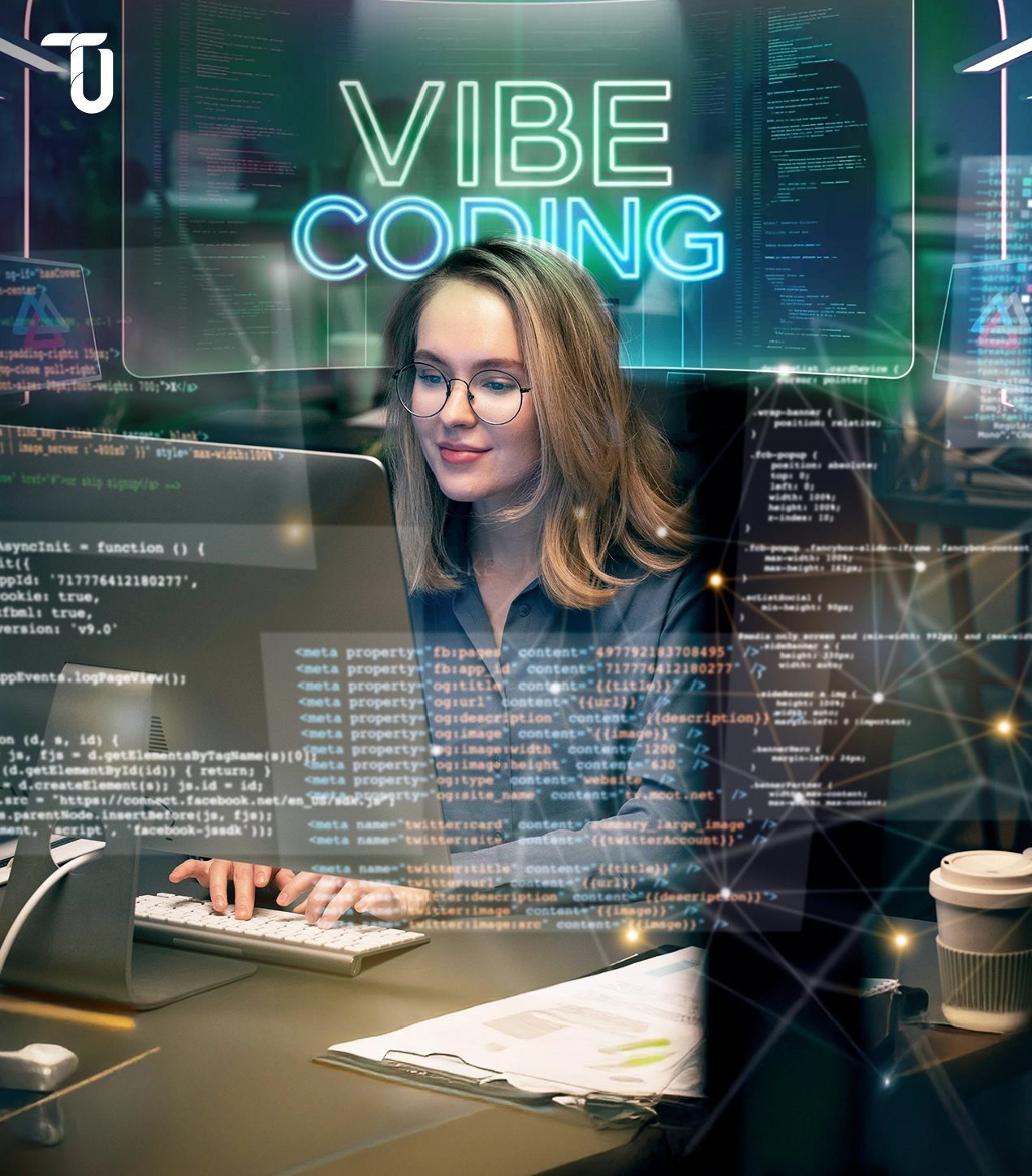What is Vibe Coding? Workflow and Key Features Explained
Vibe Coding is using Artificial Intelligence (AI), specifically advanced Large Language Models (LLMs) like Cursor Composer, Sonnet, and GitHub Copilot, to generate functional code by describing what you want in plain language. Think of it as a modern AI code generator that understands intent and transforms it into executable code.
It’s a new programming paradigm where the role of developers shifts from writing line-by-line code to detailing requirements and making vibe coding AI agents produce code snippets, functions, and even applications.
So, instead of focusing on the nitty-gritty of programming, like syntax, debugging, etc., experienced developers can automate repetitive tasks and focus on problem-solving to achieve intended outcomes. Consider Vibe Coding as a new-age tool that helps seasoned developers accelerate the AI software development process.
At the same time, non-programmers can start building simple tools or workflows by describing their intent. Meaning, this AI for coding use case lowers the entry barrier for software development. The core idea behind Vibe Coding is to make software development a creative and collaborative process, where the focus is on describing ideas, iterating quickly, and letting AI coding agents handle the technical details.
Vibe Coding Workflow
Here’s how the AI-assisted software development workflow of a Vibe Coding tool would typically look:
- Using plain or natural language, you describe a fix, or feature, or even an application you want to build.
- The Vibe Coding tool uses AI to generate the corresponding code.
- You run and test this code. Based on your findings, you either give error messages directly to the Vibe Coding tool and ask it to refine the code, or you provide feedback to the tool.
- On receiving your error messages or feedback, the Vibe Coding tool offers multiple approaches and options for your intended fix, feature, or application.
- This to-and-fro process repeats till you achieve your goal.
The downside of this workflow is that the inner workings behind the AI-generated code are unknown to you. So, as noted by Andrej Karpathy and other advocates of Vibe Coding, it can be best used for prototyping, quick experiments, and creative projects, rather than for building complex, mission-critical systems in traditional AI software development workflows.
Key Features of Vibe Coding
The concept of Vibe Coding consists of the following crucial aspects or elements:
Learning by Doing: Vibe Coding, especially, helps new developers or non-developers learn to build software practically and not theoretically. Instead of learning how to code and develop applications line by line, they leverage AI for coding to creatively solve challenges by imagining outcomes and letting the AI coding agent handle the syntax.
Connecting Emotionally with Code: Vibe Coding isn’t about the technicalities of coding. Instead, it helps developers connect emotionally with the code by bringing out their personalities in the form of their mood, interest, and creative spark. This makes coding more personal and fun — a new direction in AI software development.
Collaborative Experiences: Enabling working in community-driven environments, Vibe Coding encourages groups of developers to share ideas, give feedback, and build software together. It transforms how developers interact with each other and with AI code generators, helping them grow and discover new ways to code.
Music and Visual Vibes: Vibe Coding communities and platforms integrate music and visual effects for coders who prefer them. For instance, some developers like listening to music while coding, while others prefer animations or other such visuals to enhance their creativity and experience — making AI-assisted coding more immersive.
Making It A Game: Gamifying the coding experience, some Vibe Coding tools allow participants to unlock levels, badges, and even rewards on completing certain tasks. This makes programming fun for the experienced and motivates non-programmers to learn more.
Now that we’ve discussed Vibe Coding, complete with how it works, where it helps, and when to avoid using it, let’s explore some Vibe Coding tools.
Related Read: How AI Consulting Helps Businesses
Exploring Vibe Coding or other AI trends?
We’d love to hear your thoughts—or share what we’re learning as we develop AI-powered solutions across real projects.
Top 5 Popular Tools and Platforms for Vibe Coding
Many tools facilitate AI-assisted coding for both learners and seasoned developers. Here are just a few popular ones:
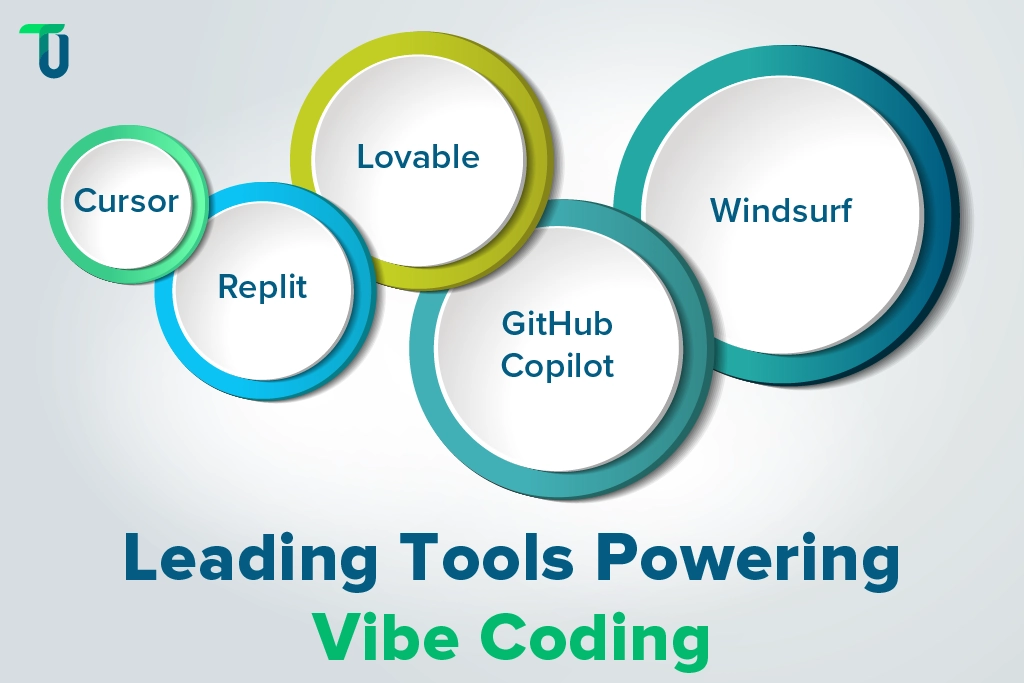
1. Cursor
An AI-first code editor, Cursor is built on top of Visual Studio Code but deeply integrates AI at every level. It’s considered one of the best AI for vibe coding, thanks to its seamless, intuitive experience. It offers context-aware autocomplete and natural language debugging. Its Composer feature acts as an AI agentic tool that creates, edits, and refactors files across an entire codebase just based on simple prompts in plain language.
Other features include Cloud-based development, GIT integration, and multi-language support. Developers prefer using Cursor to accelerate onboarding, fast iteration, and make code navigation effortless, even for large projects. This tool is currently free for individual use and is gaining popularity with both solo developers and teams.
Some users also pair Cursor with voice-based AI tools like SuperWhisper, allowing them to verbally instruct changes. This fits well within the vibe programming philosophy—where coding becomes conversational, accessible, and even emotional.
2. Replit
This is a platform for cloud-based, AI-assisted coding. It offers robust AI pair programming and is often listed among the best AI for vibe coding due to its simplicity and accessibility. Its browser-based IDE eliminates local installation and configuration troubles with instant environment setup. It facilitates collaborative coding and enables multiplayer editing in real time. This AI vibe coding tool uses AI agents to generate front-end and back-end code, configure databases, and fix bugs.
This AI coding tool also provides mobile support to users so they have the flexibility to use multiple devices for coding. One of its key benefits is the ease of deployment with mere sharing via a URL to facilitate smooth testing and distribution.
Replit allows developers to code in more than 50 programming languages, thus meeting diverse project requirements. This makes it a popular choice for collaborative, on-the-go, and multi-language software development. Other features like project templates and package management help with use cases like prototyping. For full-stack projects, it eliminates infrastructure headaches and with database and built-in hosting solutions.
Another notable feature is its education focus with a wide range of courses, which makes it suitable for both beginners’ projects and advanced production-grade development. As a vibe coding service, it’s increasingly favored by developers looking to explore vibe programming in a more interactive and collaborative way.
3. Lovable
With its AI-powered no-code, low-code approach, Lovable is popular as a beginner-friendly vibe coding platform. It offers a user-friendly, intuitive, two-pane interface that accepts inputs in plain language via an AI chat on the left side and generates live previews on the right. So, users can describe their ideas and even modifications and see changes in the output in real time. So, developers can focus on the creative essence of their projects rather than the minutiae of syntax or boilerplate.
This AI code generator is especially useful for non-programmers and beginners, and captures the true essence of vibe coding by allowing the user to simply describe ideas without worrying about the code. So, the users can build working prototypes without learning syntax. Having said that, this tool also extends functionality for seasoned programmers by allowing code export options to facilitate extending projects with custom modifications.
4. GitHub Copilot
This is a foundational tool in the evolution of vibe coding, reshaping how developers approach software creation by blending natural language prompts with AI-powered code generation. Github Copilot acts as an intelligent pair programmer, interpreting high-level instructions and generating the corresponding code within your IDE.
With features like Copilot Chat and Agent Mode, Copilot goes beyond simple code completion. Facilitating conversational coding, it allows developers to ask it to generate, refactor, or debug code across multiple files, and even to automate documentation, testing, and pull request generation. This approach resonates with the idea behind vibe coding of focusing on collaborative, intuitive interaction with AI rather than the code.
Copilot integrates with popular development environments like Visual Studio Code, JetBrains, and GitHub Codespaces, allowing it to naturally fit into existing workflows. This makes it useful for both beginners and experienced developers. It offers real-time guidance and best practice suggestions to beginners, and allows seasoned engineers to delegate repetitive tasks, reduce cognitive load, and accelerate feature development.
5. Windsurf
Windsurf (formerly Codeium) is an AI-augmented development environment known for its Cascade feature, supporting vibe programming and vibe coding AI tools. This Cascade feature operates similarly to Cursor’s Composer, allowing users to request code changes conversationally. This tool anticipates developer needs and maintains deep awareness of the entire codebase. It can generate, debug, and refactor code not just in isolated snippets, but across multiple files and project components. This helps developers maintain a creative and uninterrupted programming flow.
The Cascade feature reduces the manual effort of developers and does the heavy lifting, from building a new API endpoint, refactoring a module, or fixing a bug, allowing them to focus on ideas and problem-solving. This tool focuses on creating a balance between automation and control, allowing developers to maintain oversight of their projects and providing streamlined workflows with reduced implementation time.
Windsurf also integrates seamlessly with voice interfaces, such as Wispr Flow, enabling hands-free, voice-driven coding. So, developers can dictate their intentions, and Windsurf’s AI generates and refines code instantly. With features like Supercomplete (intent-based code completion), Inline AI (precise code edits), and the ability to upload images for visual-to-code generation, Windsurf empowers developers to build, iterate, and ship applications in a fluid, immersive environment.
Also Read: How Tools Ollama, vLLM, and Hugging Face Support Hosting and Running Open-source LLMs
Vibe Coding Use Cases: From Prototypes to Workflow Automation
Vibe Coding isn’t just a buzzword—it’s a new lens through which developers, designers, and even non-programmers can approach software creation. Its natural language-driven development model enables a wide range of real-world applications across industries and experience levels. With the rise of advanced vibe coding software and vibe coding AI tools, teams can now turn ideas into code faster than ever using the best vibe coding tools available.
Let’s explore where Vibe Coding really shines—and when it’s best to use it as a launchpad rather than a full-scale solution.
Rapid Prototyping & MVP Development
The most common use case for Vibe Coding is quickly building prototypes or MVPs (Minimum Viable Products). Whether you’re a startup founder validating a new idea or a product team experimenting with features, Vibe Coding tools like Cursor, Copilot, and Replit can help you:
- Translate high-level product ideas into working code
- Generate UI components and backend logic in minutes
- Iterate rapidly using natural language prompts and AI refactoring
These AI vibe coding tools reduce the time between ideation and testing, making them ideal for:
- Hackathons
- Pitch demos
- Internal proof-of-concept apps
For early-stage startups and tech teams, vibe coding in AI software development can dramatically accelerate ideation-to-prototype timelines—without the overhead of traditional coding environments.
Workflow Automation & Internal Tooling
Many organizations now use Vibe Coding to build internal automations and lightweight workflows—often replacing or extending what tools like Zapier or Make offer.
For example:
- Developers at mid-size SaaS companies use Windsurf to build custom API triggers and Slack bots.
- Operations teams use Replit with prebuilt templates to automate tasks like lead syncing, email parsing, or spreadsheet calculations—without needing a dedicated engineering resource.
By using Vibe Coding AI agents, you can:
- Automate repetitive tasks across your stack (e.g., CRM, marketing, finance)
- Create internal dashboards or admin tools quickly
- Reduce dependency on expensive 3rd-party automation platforms
This is especially useful when your use case goes beyond what drag-and-drop tools can handle—yet doesn’t require a full development cycle.
Collaborative & Creative Projects
Vibe Coding platforms emphasize collaboration, creativity, and iteration. Some use cases include:
- Teams building shared code sandboxes for innovation workshops
- Designers turning mockups into functional UI code with the help of Lovable
- Creators using Vibe Coding with voice-driven interfaces like Wispr Flow to bring mood-based or visually inspired projects to life
Vibe Coding vs. AI-Assisted Development vs. Traditional Programming
As AI tools mature, software development is undergoing a major transformation. Three distinct approaches are now shaping how individuals and teams build applications: Vibe Coding, traditional AI-assisted development, and conventional programming. Understanding the differences can help you decide which method fits your goals, team skills, and project timeline. :
Vibe Coding: Accessible, Fast, and Collaborative
Vibe Coding is built for speed and simplicity. It emphasizes natural language prompts, contextual AI support, and agent-based workflows. Unlike traditional coding or basic AI autocompletion, vibe coding software blends code generation with automation, allowing users to build functional applications without writing every line by hand.
Key traits:
- Uses vibe coding AI agents to automate workflows and code logic
- Best for rapid prototyping, MVPs, and internal tools
- Minimal setup, no complex IDEs or frameworks required
- Encourages collaboration between technical and non-technical contributors
AI-Assisted Development: Coding With Superpowers
Traditional AI-assisted development tools—like GitHub Copilot or CodeWhisperer—enhance developer productivity by offering intelligent code suggestions. These platforms don’t replace developers but rather help them code faster by reducing repetitive tasks.
Key traits:
- Autocompletes code snippets based on context
- Still requires knowledge of syntax and structure
- Great for debugging, documentation, and reducing boilerplate
- More suited to developers with technical expertise
Traditional Programming: Full Control, High Overhead
The conventional approach gives developers full control over the codebase—but at the cost of speed and accessibility. It’s best suited for production-grade systems that demand deep customization, scalability, or security.
Key traits:
- High learning curve and longer development timelines
- Greater control over performance, architecture, and integrations
- Ideal for enterprise-grade applications and large-scale platforms
Best Practices for Vibe Coding
AI-assisted Vibe Coding helps reduce software development effort with feature delivery and faster prototyping. This increases developers’ focus on creativity and high-level design. On the flip side, its black-box nature raises quality and reliability concerns, debugging challenges, and security and code maintainability issues. Below are some key factors to consider or best practices to follow when using Vibe Coding tools:
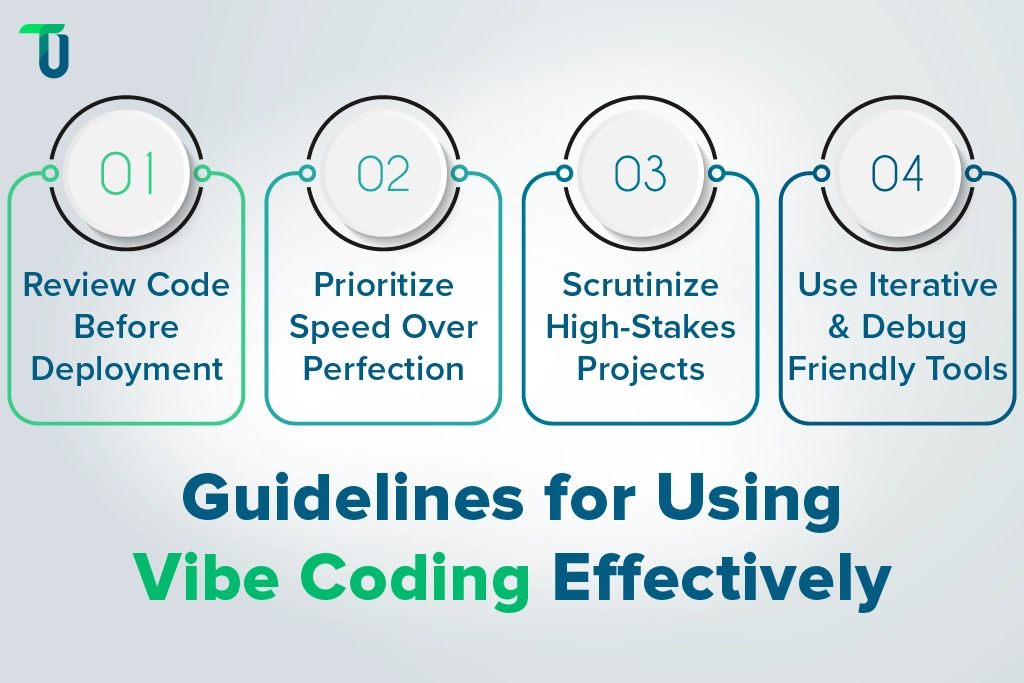
1. Review AI Code Before Production
While AI tools like Windsurf and Copilot dramatically accelerate coding, they are not infallible. So, it is essential to review AI-generated code before deploying to production. Human review helps catch errors, spot security vulnerabilities, and maintain high code standards. This can prevent costly mistakes like vibe coding a feature against an API without a billing limit. Such simple mistakes can cause thousands of dollars to be wiped out in charges. Code review for security and data privacy ensures your application doesn't leak personal information or secrets like an API key to access an online tool.
2. Use Vibe Coding for Speed, Not Perfection
Experienced developers are already aware that Vibe Coding should not be used for mission-critical projects. Rather, it can be utilized in scenarios where speed is more important than perfection, like building prototypes or prototyping new features to test functionality and validate ideas without overinvesting time in early stages. Another use case of Vibe Coding is developing MVPs. This helps launch faster and gather user feedback quickly to inform future development. It's ideal for tasks where you need to move faster and adapt quickly, like experimenting with new ideas and rapid iteration. Other use cases include hackathons or time-boxed projects to deliver working demos quickly.
3. Apply Extra Scrutiny for High-Stakes Projects
When using AI-assisted coding in high-risk environments like finance, healthcare, or anything handling sensitive data, have control over which AI suggestions you adopt. You can surely use AI to enhance speed, but ensure expert human oversight to keep issues related to compliance, security, and accountability at bay. For important, high-impact projects, it's not just about catching bugs. You must safeguard trust and meet standards.
4. Use Tools That Support Iteration and Debugging
Leverage vibe coding tools that prioritize iterative refinement and error handling. Choose platforms designed for rapid coding, testing, and debugging cycles, ideally with built-in version control and feedback loops. Cursor and Windsurf offer features for inline debugging, real-time code suggestions, and seamless integration with version control systems. Replit and GitHub Copilot also support iterative workflows by enabling quick prototyping, automated testing, and easy collaboration. These features make it easier to improve code quality incrementally and adapt quickly as project requirements evolve. This maximizes both productivity and reliability within the Vibe Coding workflow.
Embrace the Vibes—But Code Responsibly
Vibe Coding marks a significant shift in the software development approach. By transforming natural language into working code, it empowers both developers and non-developers to move faster, ideate freely, and focus on creativity over syntax. With advancements in LLMs like GPT, Sonnet, etc., and tools like Cursor, Windsurf, Copilot, etc., AI is no longer assisting with code. In fact, AI-powered code generators are changing the way we think about building software.
As AI software development advances further, so will AI-assisted coding. And with this, experienced programmers will have to balance speed with coding standards, security, and compliance more.
Whether you're a startup experimenting with ideas or an enterprise team looking to streamline workflows, the future of software will likely be built by humans and AI, side by side. The key is to vibe wisely: embrace the creativity, maintain control, and never skip the review.
At TenUp, we stay ahead of the curve—so you don’t have to.
Whether it’s prototyping with AI or optimizing dev workflows, we help you turn tech trends into real business results.
Frequently asked questions
What distinguishes Vibe Coding from traditional AI-assisted coding?
Vibe Coding relies heavily on AI to generate and iterate code from natural language prompts with minimal human input—making it ideal for fast prototyping and non-technical users. In contrast, traditional AI-assisted coding treats AI as a support tool—developers remain in control, guiding, debugging, and optimizing code manually. Vibe Coding prioritizes speed and accessibility, while traditional methods focus on precision, flexibility, and developer oversight.
Is Vibe Coding suitable for large-scale enterprise applications?
Not yet. Vibe Coding excels in rapid prototyping and small-to-medium projects, but it lacks the scalability, maintainability, and security controls required for complex enterprise systems. For large-scale applications, combining traditional software engineering with AI-assisted coding ensures better reliability, compliance, and long-term code quality.
Can non-developers effectively use Vibe Coding tools?
Yes. Vibe Coding tools are built for accessibility—non-developers can describe what they want in natural language, and AI generates functional code. While perfect for simple apps and prototypes, advanced debugging or scaling still requires technical oversight.
How do AI code generators handle debugging and error correction?
AI code generators can detect common bugs and suggest fixes by analyzing code context and error patterns. However, human oversight remains essential to validate changes, handle edge cases, and ensure production-ready code quality.
Are there limitations to the types of applications that can be built with Vibe Coding?
Yes. Vibe Coding works best for simple or well-scoped apps. Complex systems requiring advanced logic, security, or scalability often demand traditional development for greater control and performance.
How does Vibe Coding integrate with existing development workflows?
Vibe Coding complements traditional workflows by speeding up prototyping and automating repetitive code. It works alongside version control and CI/CD but may need extra setup for seamless integration.
How do I choose the right AI coding agent for my project?
Select an AI coding agent based on your project’s complexity, supported languages, and needed AI features. Test multiple tools and review community feedback to find the best fit.
Which Vibe Coding Platforms Offer Seamless AI Integration?
Cursor, Windsurf, Replit, and Copilot stand out with built-in AI agents, natural language prompts, and context-aware suggestions—perfect for fast, low-effort workflow automation.