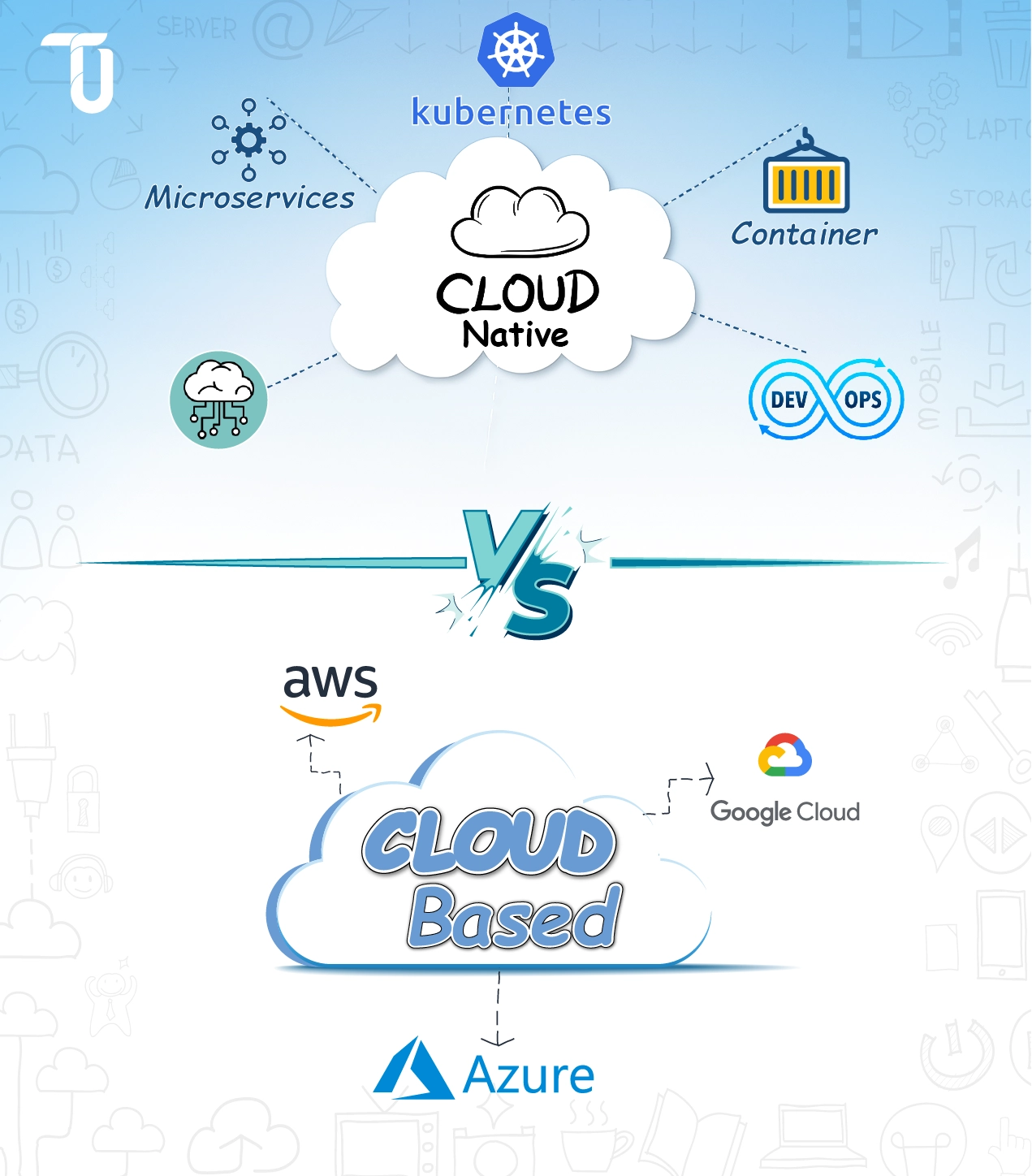Understanding Cloud-Native and Cloud-Based Applications
As more businesses transition to the cloud, it’s crucial to understand the distinction between cloud-native and cloud-based applications. While both operate in cloud environments, they function quite differently.
What Is Cloud-Native?
Cloud-native applications are specifically built to run in the cloud. They leverage microservices, containers, and serverless architecture, allowing them to operate more quickly and efficiently. Each component of the app functions independently, enabling developers to modify one part without impacting the others. This approach minimizes downtime and ensures services remain accessible.
What Is Cloud-Based?
On the other hand, cloud-based applications are essentially older software that has been migrated to the cloud. They typically have a monolithic architecture, meaning all components are interconnected. A minor change can ripple through the entire system. While these applications benefit from cloud hosting, they lack the flexibility and speed that cloud-native solutions offer.
Related Read: 7 Rs of Cloud Migration: Strategies for Moving Apps to the Cloud
Key Differences Between Cloud-Native and Cloud-Based Applications
Although both cloud-native and cloud-based applications offer benefits, understanding their key differences is necessary. Below listed are some of the critical aspects that can help you make an informed decision about which approach best fits your business needs.
1. Architecture
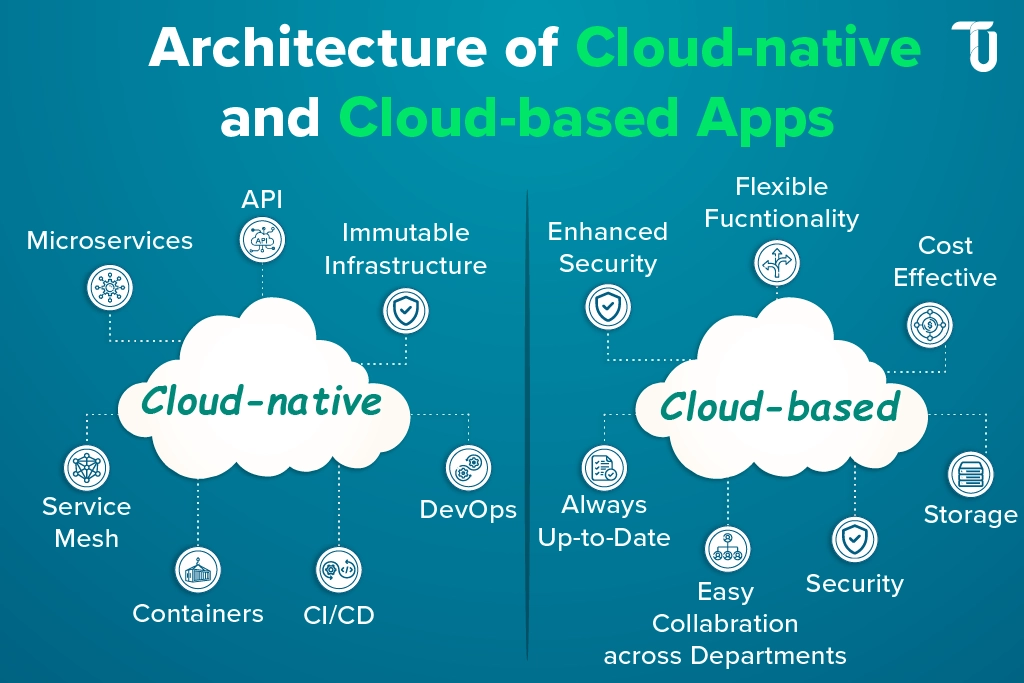
The architecture of an app has a tremendous impact on its performance and scalability. Cloud-native apps are built with smaller and more independent components that can work independently. On the other hand, cloud-based apps are basically monolithic and tightly coupled applications.
Cloud-Native: A cloud-native application has microservices. Each microservice functions independently with the help of containers or API’s to communicate. Cloud-native apps lend themselves to frequent deployments, quick fixes, and easy scalability, all primary features of a growing system that requires flexibility.
Cloud-Based: Cloud-based applications tend to be constructed as monolithic structures. If all aspects are offered together as one unit, you are in essence moving the monolithic application from its original infrastructure to a cloud-based solution. Because of this, the cloud-based architecture hinders flexibility in scaling and/or updates.
To sum up, cloud-native architecture offers flexibility and faster updates. Cloud-based systems may slow growth and complicate updates.
Need Help Choosing Your App Model?
Not sure if cloud-native or cloud-based is right for you? Talk to TenUp’s experts and get tailored recommendations today.
2. Deployment Model
The approach to deploying and upgrading an app affects speed and consistency. Cloud-native applications are built to be deployed continuously, via automated processes. In contrast, cloud-based applications are commonly deployed in a more traditional manner, which usually requires more manual work.
Cloud-Native: Cloud-native applications utilize tools such as Kubernetes and CI/CD pipelines to continuously deploy an application - thus allowing for continuous deployment altogether. These apps can rely on multiple small releases typically and you will have the flexibility to make adjustments when changes go wrong.
Cloud-Based: Cloud-based apps can also operate by more-traditional means of deployment. A cloud-based app often requires more manual processes, and changing to the app often follows planned downtime. This slower deployment process can complicate the deployment of a new feature or a patch, which affects business agility and user satisfaction.
All in all, while cloud-native deployment supports fast, continuous updates, cloud-based deployment may face delays and require more manual intervention.
TenUp's Take: Choose cloud-native deployment for faster updates and smoother fixes. It uses automation and small releases, unlike cloud-based apps that need manual steps and downtime. This means better agility, fewer delays, and more consistent performance for your business and users.
3. Scalability
Scalability is defined as the application's ability to increase or decrease the need for service. A cloud-native application will automatically scale based on use. A cloud-based application, on the other hand, usually does not scale automatically and requires additional configuration and manual intervention to scale accurately– which can create delays.
Cloud-Native: A cloud-native application can utilize auto-scaling and Cloud-native storage architectures to dynamically expand or contract resources based on real-time demand. So if usage goes up and more users are added then there will be additional servers. If for any reason demand comes down, then the application will decrease usage accordingly. In this manner, the application will run at maximum efficiency and save input costs even during periods of a traffic influx.
Cloud-Based: A cloud-based application requires monitoring of traffic stats then manually increasing capacity. This is usually done by manually adding or reconfiguring a server. Because human decision-making is also involved, the speed of scaling may lead to additional time or costs in over-provisioning or under-provisioning resources, which will affect performance and cost-effectiveness.
Overall, cloud-native apps scale automatically and efficiently and offer the benefits of scalable and cloud-native solutions, while cloud-based apps require manual intervention, delaying performance improvements.
4. Integration Flexibility
The ability of an application to connect with other systems is crucial for long-term success. Cloud-native applications are designed to be integrated with other services and platforms easily through APIs. Cloud-based applications are not typically built with APIs and struggle to integrate with other services because new services can hinder the system.
Cloud-Native: Cloud-native apps use microservices and APIs, making them easy to connect with other services and technologies. These apps are also designed with flexibility to attach developers' desired new tools as easily as possible without a lot of changes. As businesses scale cloud-native applications allow for more additions without a major disruption.
Cloud-Based: Cloud-based applications will have a monolith of linked applications. New services and integrations will likely disrupt the entire system in some way, and at times, it is not clear to the developers that a major change has occurred because of the tightly linked nature. A cloud-based application makes innovation development painfully slow, preventing new tools from being adopted quickly, and limiting business flexibility.
To conclude, cloud-native apps enable faster, easier integrations, while cloud-based apps face slower adaptation and integration challenges.
5. Resource Management
Managing resources efficiently is essential to containing operational costs while maintaining the highest performance. Cloud-native applications can adjust resources dynamically based on overall performance; whereas cloud-based applications tend to use more fixed resources, which can be inefficient because fixed resources can result in wasted capacity.
Cloud-Native: Cloud-native applications manage resources in real time when resources are needed. For the Cloud-native application, if the demand increases while the resources are also increasing, the system increases memory, storage, or processing power. This is more cost-effective usage because resources are only being consumed when they are needed and spared excess expenses during idle times.
Cloud-Based: Cloud-based applications often use fixed resources that run constantly. When demand spikes, the system may not automatically add resources, leading to slowdowns. Conversely, during quiet periods, unused resources may remain active, leading to waste and higher operational costs that could have been avoided with dynamic scaling.
Cloud-native apps dynamically manage resources to save costs, while cloud-based apps tend to waste resources during non-peak times.
6. Cost Efficiency
Cost efficiency is a major concern for businesses. Cloud-native applications help save money by scaling resources based on demand. Cloud-based applications tend to be more expensive due to constant resource use, even when there is little to no demand, leading to higher operational costs.
Cloud-Native: Cloud-native apps are designed for cost efficiency. With features like auto-scaling, resources are allocated based on real-time demand. When user traffic is low, the app consumes fewer resources, reducing costs. This pay-as-you-go model is ideal for businesses looking to optimize expenses without compromising performance.
Cloud-Based: Cloud-based apps often require constant resource allocation. Even during low demand, the system continues running at full capacity. As a result, businesses may pay for unused resources. This can lead to higher operational costs and inefficiencies, especially for companies with fluctuating usage patterns.
To sum up, cloud-native apps cut costs by adjusting resources. On the other hand, cloud-based apps incur unnecessary expenses due to fixed resource usage.
Pro Tip: Go for cloud-native apps to save money smartly. They adjust resource use based on real demand, so you only pay for what you need. Cloud-based apps often run full-time, leading to higher costs even during low activity.
7. Maintenance and Updates
Regular maintenance and updates for the app are critical for app performance and security. Cloud-native applications can sustain new updates frequently while minimizing user downtime. In contrast, cloud-based applications may provide more of a window for maintenance.
Cloud-Native: Cloud-native apps don't just allow for regular updates. The updates are continuous and part of the user experience. With microservices, you update the services independently, so only the parts of the central system that need to be changed affects the user. It reduces downtime, and also allows developers to push smaller updates frequently.
Cloud-Based: Updates in cloud-based apps usually require updating the entire system. Maintenance with updates may mean larger downtime as the system may need to be completely terminated, which is disruptive for users, will delay feature availability for users, and increase risk as the one update generally affects the entire system's users, easily leading to adverse effects.
To encapsulate, cloud-native apps support continuous updates, whereas cloud-based apps may require downtime.
Cloud-Native vs. Cloud-Based Apps: A Quick Comparison
Take a look at the table below to quickly compare the key differences between cloud-native and cloud-based apps.
| Aspect | Cloud-Native Apps | Cloud-Based Apps |
|---|---|---|
| Architecture | Microservices, modular and flexible design | Monolithic, often less flexible |
| Deployment Model | Continuous deployment with automation | Requires manual deployment and updates |
| Scalability | Automatically adjusts resources based on demand | Manual scaling is required, which can be slow |
| Integration Flexibility | Easier, faster integration with APIs and services | Slower to integrate with newer technologies |
| Resource Management | Dynamically allocates resources based on usage | Fixed resources, often leading to inefficiency |
| Cost Efficiency | Pay-as-you-go model, optimizing expenses | Often higher costs due to fixed resource usage |
| Maintenance & Updates | Continuous updates with minimal downtime | Longer downtime for updates, affecting performance |
As we can see, while cloud-native apps offer greater flexibility, scalability, and cost-efficiency, cloud-based apps may still be suitable for businesses with simpler requirements or legacy systems.
Which Is Right for Your Business: Cloud-Native or Cloud-Based Applications?
Choosing the right type of application entirely depends on your business’s needs, technical expertise, and other factors. However, here are some important considerations to keep in mind in order to make an informed decision between cloud-native and cloud-based apps:
- Cloud-Native Applications: Ideal for businesses that need scalability, flexibility, and rapid deployment. These apps are perfect for fast-growing companies or those seeking constant innovation.
- Cloud-Based Applications: Better suited for businesses with simpler needs or legacy systems. These apps offer stability but may lack the flexibility and automatic scaling that cloud-native applications provide.
Above all, to make the right choice, assess your business size, growth trajectory, and long-term goals.
Cloud-Based Applications vs. Cloud-Native: Make the Right Choice with TenUp
To wrap up, both cloud-native and cloud-based applications have their own advantages. Cloud-native apps are a great choice for businesses that need flexibility, fast scaling, and cost savings. They allow for quick updates and growth. On the other hand, cloud-based apps are stable and work well for businesses with simpler needs or older systems.
Still unsure which option suits your business? TenUp Software Services is here to help! We can guide you in picking the right solution for your business, making sure your cloud strategy fits your goals. Get in touch with our experts now.
Simplify Your Cloud Journey with TenUp
Partner with TenUp Software Services to build flexible, scalable, and cost-effective cloud-native or cloud-based solutions. Contact us now!
Frequently asked questions
What is the difference between cloud-native and cloud-enabled applications?
Cloud-native applications are purpose-built for the cloud using modern architectures like microservices, containers, and CI/CD pipelines—enabling them to be highly scalable, resilient, and cost-efficient. Cloud-enabled applications, on the other hand, are legacy apps moved to the cloud with minimal changes. They often retain monolithic structures and don’t fully leverage cloud-native features like containerization or dynamic scaling.
- Cloud-native = Built for the cloud
- Cloud-enabled = Moved to the cloud
How does cloud-native architecture differ from traditional monolithic architecture?
Cloud-native architecture breaks apps into independent microservices that can be built, deployed, and scaled separately—making them more agile, resilient, and cloud-optimized.
Monolithic architecture bundles everything into a single codebase, limiting scalability and making updates slower and riskier.
- Cloud-native = Modular & scalable
- Monolithic = Unified & rigid
What are the benefits of adopting a cloud-native approach?
Cloud-native apps offer faster deployment, auto-scaling, high resilience, and cost efficiency by leveraging microservices, containers, and CI/CD. This approach improves agility, reduces downtime, and accelerates innovation while ensuring better resource use and platform flexibility.
- Scale fast. Deploy faster. Stay resilient
Are cloud-native applications more secure than cloud-based ones?
Yes—cloud-native apps are often more secure because they integrate security by design, using microservices, containers, CI/CD, and immutable infrastructure. They enable automated testing, continuous monitoring, and faster patching. Still, strong security depends on proper implementation in both models.
- Built-in security, not bolted on.
Can existing applications be converted to cloud-native, or must they be built from scratch?
Yes, existing apps can be modernized into cloud-native, but it often requires refactoring or re-architecting—not just lifting and shifting. In some cases, rebuilding from scratch is more efficient. The right path depends on the app’s current design and business goals.
How do cloud-native applications handle disaster recovery?
Cloud-native apps ensure fast recovery through automated failover, distributed microservices, and continuous backups. These design principles minimize downtime and data loss by enabling real-time resilience across regions and services.
How do cloud-native applications support continuous integration and deployment?
Cloud-native applications are built to work seamlessly with CI/CD pipelines. By using microservices, containers, and infrastructure-as-code, they support automated testing, integration, and deployment. This enables faster release cycles, reduces human error, and allows teams to roll out updates reliably with minimal downtime.