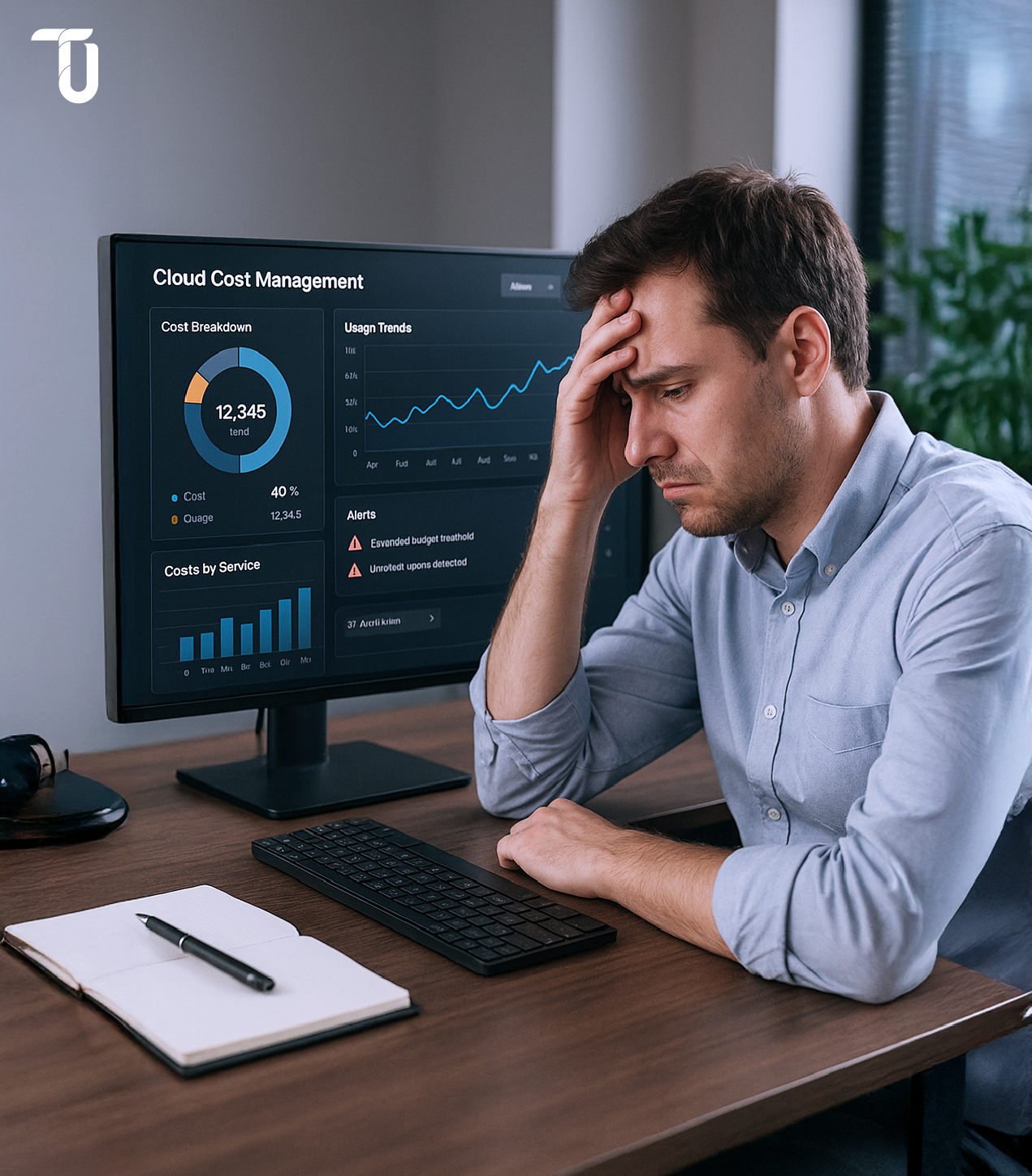What Are Cloud Cost Management Tools?
Cloud cost management tools help businesses understand and control how much they spend on cloud services. These tools show where the money goes by breaking costs down by project, service, or team. They also give alerts when costs suddenly rise, so teams can act fast.
Some tools offer ways to reduce spending, such as using reserved instances or removing unused resources. They connect with platforms like AWS, Azure, and GCP to pull real-time data. This helps teams make smarter decisions.
All in all, with cloud cost management in place, companies can avoid surprises, stick to budgets, and make sure cloud use matches their business needs.
Did You Know? A small startup almost went bankrupt after a mistake in Firebase and Cloud Run caused a $72,000 cloud bill overnight. All from just one wrong setup!
Why SaaS Companies and Enterprises Rely on Cloud Cost Management Tools?
Businesses and enterprises use cloud cost management tools to control cloud expenses, track usage, and avoid overspending. Let's take a closer look at each of these reasons.
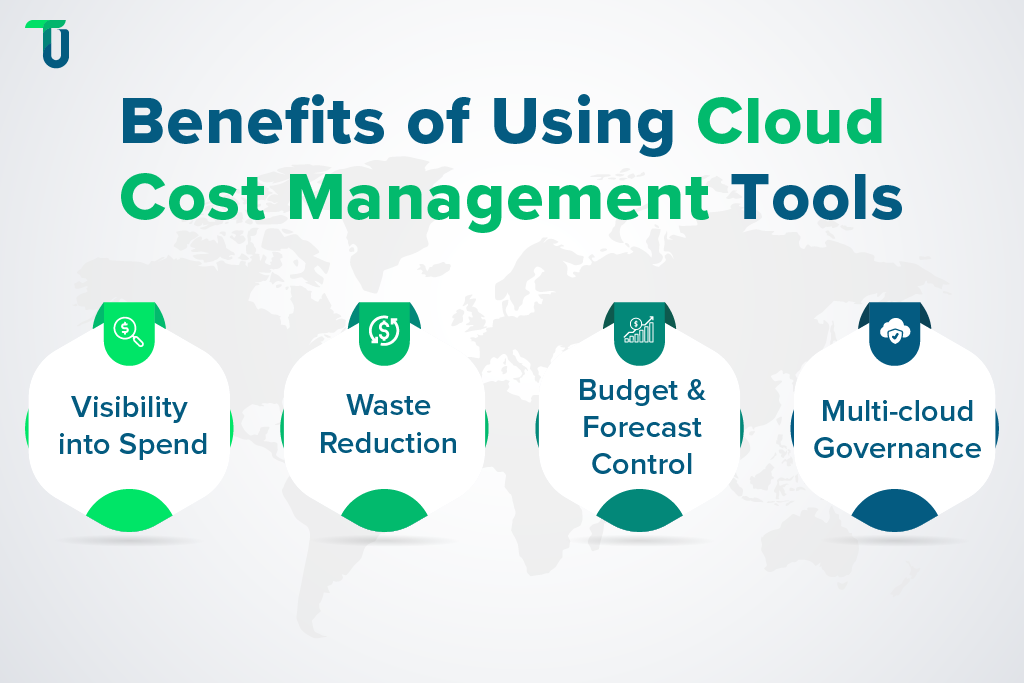
1. Visibility into spend
Cloud cost management tools help break down cloud bills by team, project, or service. This makes it easier to see where money is going. Teams can spot sudden increases, understand what’s driving the cost, and take action before it becomes a serious issue.
2. Waste reduction
These tools scan for unused or underused cloud resources—an essential step when you’re trying to build scalable cloud applications that can grow efficiently without wasting budget. This helps teams stop paying for things they don’t need and make sure every service they use gives real value.
3. Budget and forecast control
According to a Flexera report, 32% of cloud spending is wasted– making budget control more important than ever. Cloud cost management tools help companies avoid this waste by letting them set spending limits and sending alerts when costs get close.
4. Multi-cloud governance
Many companies use more than one cloud provider. These tools pull data from platforms like AWS, Azure, and GCP into one place. This makes it easier to compare costs, keep policies consistent, and manage everything with one simple view.
To summarize, cloud cost management tools help SaaS companies and enterprises track spending, cut waste, stay on budget, and manage multiple platforms.
Related Read: Guide to Cloud Cost Optimization: Evaluating Costs, Benefits, Risks
Why Do These Tools Feel Overwhelming?
Although cloud cost management tools offer many benefits, users often find them difficult to navigate in real-world scenarios. Here are a few common reasons why these tools can feel frustrating sometimes.
1. Too many overlapping tools
Most cloud providers offer lots of tools that do similar things. AWS alone has 30+ just for cost tracking. Each tool has a different layout and terms. People often don’t know which one to use. This leads to confusion and wasted time just trying to figure things out.
2. Complex billing and hidden costs
Cloud bills often include confusing charges like data transfer fees, reserved instance pricing, or usage by the second. Even basic bills have dozens of line items. Without knowing what these charges mean, users get frustrated and find it hard to stay within budget.
3. No single owner or accountability
In many teams, different people create cloud resources but no one is in charge of tracking costs. Tags are often missing or wrong. This makes it tough to find out who used what. Costs add up quietly, and no one notices until the bill gets too high.
4. Rapid growth with poor governance
Cloud use often grows faster than anyone plans. Teams add servers, databases, or storage without cleanup or limits. Without rules or reviews, these unused resources stay running. The tools can show the cost, but without action, nothing really changes.
To sum up, cloud cost management tools can be useful, but only when used with the right approach. Without clear ownership and regular monitoring, they can easily overwhelm users.
Also Read: The Role of Automation in Cloud Cost Optimization
Seeking to Keep Cloud Costs Under Control
Let us simplify cloud cost management for you with the right tools, alerts, and expert guidance. Reach out now!
Common Mistakes That Add to the Complexity
Using cloud cost management tools is usually simple. But certain factors can make the process more complicated than expected. Here are some common issues that cause trouble:
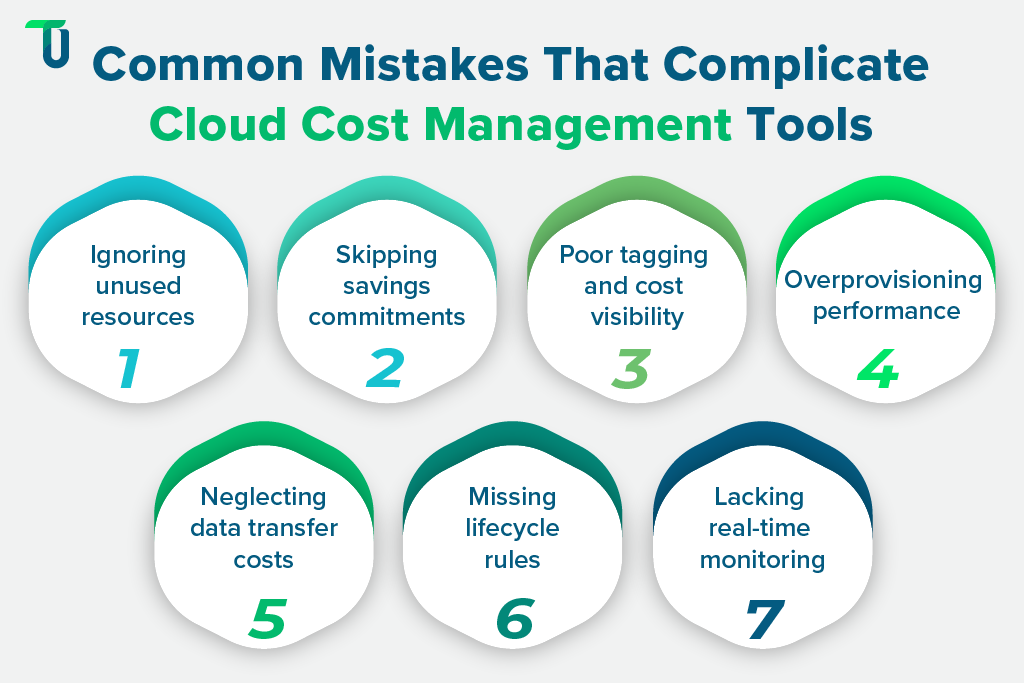
1. Ignoring unused resources: Often, cloud projects leave behind idle instances, unattached volumes, or unused services. These keep adding to your bill for no reason. Removing such clutter helps simplify cloud cost management and gives you better control over your environment.
2. Skipping savings commitments: Without using options like Reserved Instances or Savings Plans, you miss out on large discounts. If your usage is steady, making smart upfront commitments keeps costs predictable and avoids last-minute budget stress.
3. Poor tagging and cost visibility: When resources are not tagged by team, project, or owner, tracking where the money goes becomes difficult. Proper tagging improves cloud cost management by giving clear visibility into who is spending what and why.
4. Overprovisioning performance: Choosing bigger servers or more storage than your app needs may seem safe but often leads to wasted budget. Right-sizing your resources based on actual usage helps you cut costs without losing performance.
5. Neglecting data transfer costs: Moving data between cloud regions or services sounds harmless but can quickly raise expenses. To manage this, keep workloads close together and understand how your traffic flows across regions.
6. Missing lifecycle rules: Keeping snapshots, backups, or old logs forever adds silent weight to your bills. Use lifecycle rules to delete or archive them after a set time. This keeps your storage clean and bills low.
7. Lacking real-time monitoring: Without live updates on your cloud spend, you may not notice cost spikes until it's too late. Real-time monitoring tools give alerts early so you can fix problems before they grow.
By understanding and eliminating these common mistakes, you can ensure better control over your cloud cost management tools.
Pro Tip: Don’t wait for monthly bills to spot issues. Set up real-time alerts, tag all resources clearly, and schedule regular cleanups. A few small habits like using savings plans and deleting unused backups can save thousands on your cloud bill each year.
Top 5 Cloud Cost Management Tools: A Brief Comparison
To reap the maximum benefits of the cloud cost management tool, it is necessary that you pick the right one. Here are top 5 cloud cost management tools with their key features, pros & cons, and a brief overview.
1. CloudZero
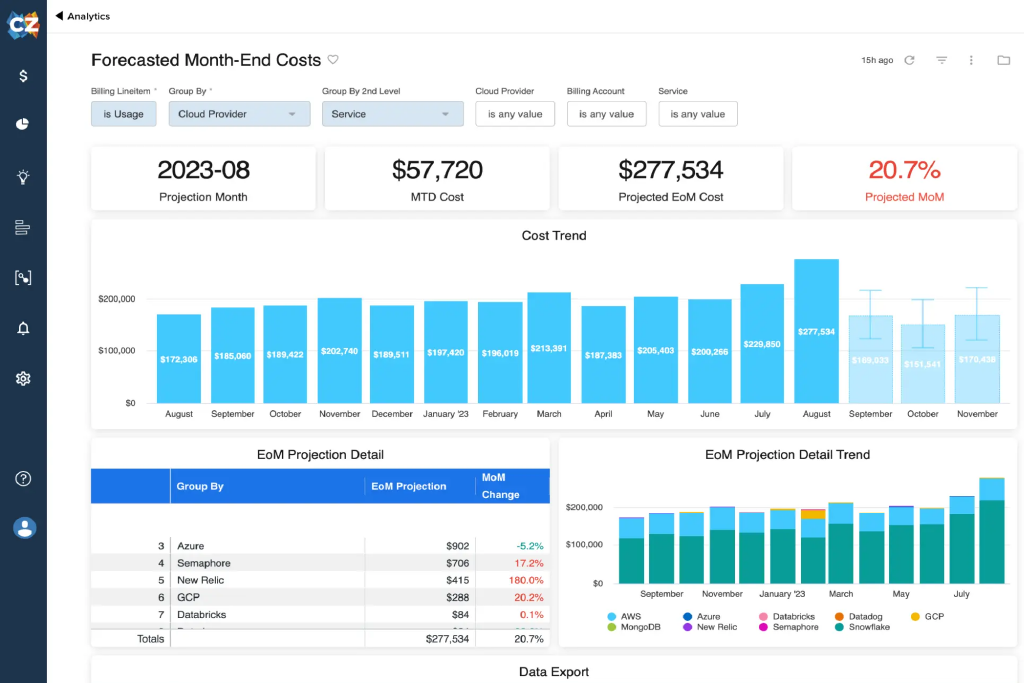
CloudZero provides a clear view of your cloud cost management by connecting expenses to engineering, products, and customers. It gathers real-time cost data from AWS, Azure, GCP, Kubernetes, and other services. Unlike traditional tools, it does not depend on tags, making it easier for teams to see exactly where and why cloud costs are rising.
Key Features
- Cost allocation
- Multi-cloud ingestion
- Unit-cost visibility
- Tag-less cost mapping
- Real-time alerts
- Anomaly detection
Pros
- Shows cost tied to actual deployments and team ownership to boost clarity.
- Connects multiple clouds and services together without extra configuration.
- Sends alerts when costs shift so teams respond before it becomes a problem.
Cons
- May feel overwhelming for small teams due to in-depth cost data.
- Requires time and training to get full value from advanced features.
2. AWS Cost Explorer
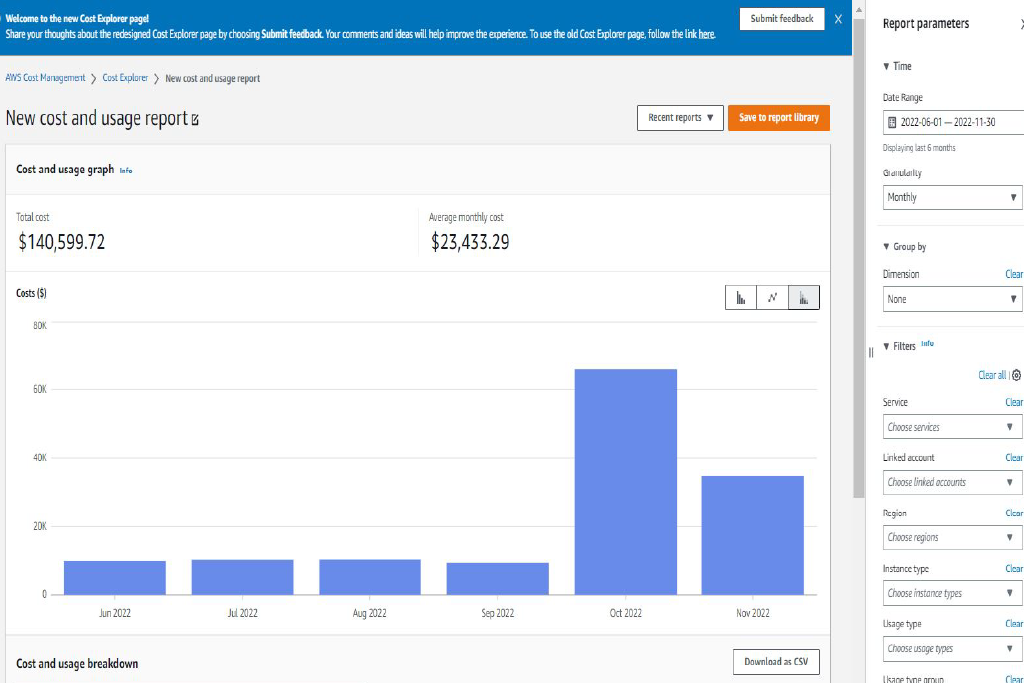
AWS Cost Explorer helps manage cloud spending within AWS by offering visual reports, usage trends, and budget forecasts. Teams use it to break down costs by service, time period, or account. It supports budgeting and cost alerts, which makes it easier to maintain effective cloud cost management without needing to install or learn new tools.
Key Features
- Spend visualizations
- Usage patterns
- Forecast reports
- Budget alerts
- Rightsizing suggestions
- Tag filters
Pros
- Works right inside AWS so no setup or additional tools are needed.
- Helps you discover cost spikes and waste across services quickly.
- Sends clear budget alerts so you manage spending before it exceeds limits.
Cons
- Only covers AWS which leaves out other cloud platforms entirely.
- Relies on past usage patterns without insight into future changes.
3. Azure Cost Management + Billing
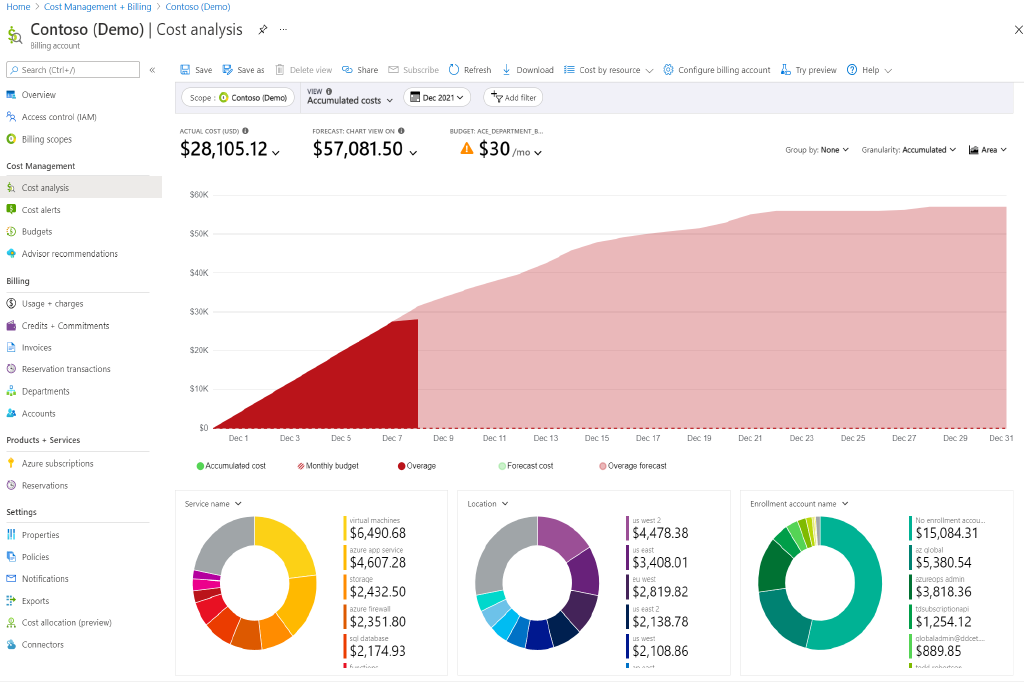
Azure Cost Management + Billing gives users full control over cloud cost management within Azure and connected AWS accounts. It helps track costs by tags, subscriptions, or resources, and offers advice via Azure Advisor. Teams can export cost data to Power BI, making analysis and reporting easier across departments or projects using Microsoft tools.
Key Features
- Cost tracking
- Budget management
- Forecast tools
- Tag-based allocation
- Advisor tips
- Power BI export
Pros
- Included free for Azure users so no extra software cost applies.
- Offers built-in guidance from Azure Advisor to cut unnecessary spend.
- Lets you export cost data to Power BI for in-depth review and insight.
Cons
- Offers limited view into costs on other cloud platforms beyond Azure.
- Optimization suggestions may feel generic and not tailored to context.
4. Densify
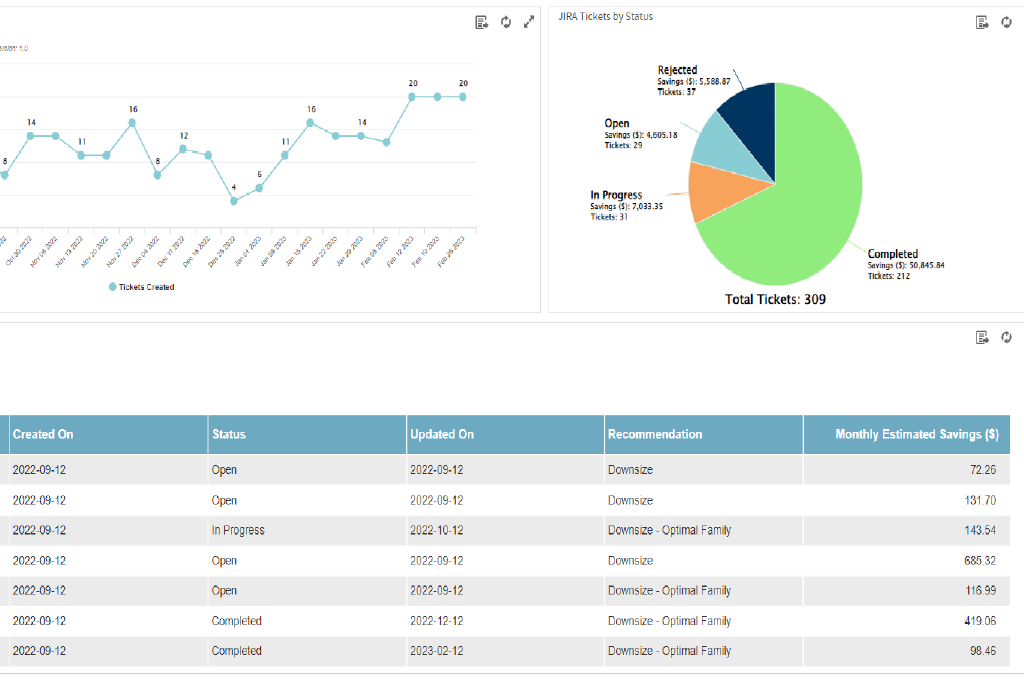
Densify improves cloud cost management by analyzing how cloud resources are used and recommending the best instance types. It detects unused or oversized compute services and suggests changes based on actual needs. It also supports Reserved Instances and Savings Plans, making it easier to fine-tune infrastructure and reduce cloud waste.
Key Features
- Compute rightsizing
- Usage monitoring
- Efficiency scoring
- Instance family guidance
- RI/Savings Plan support
- Resource alerts
Pros
- Identifies idle or oversized compute resources to help you save money.
- Offers specific instance family recommendations to improve efficiency.
- Guides your use of Reserved Instances and Savings Plans for better value.
Cons
- Lacks cost budgeting or forecasting tools in its core feature set.
- Focused only on compute workloads and not broader platform costs.
5. Cast AI
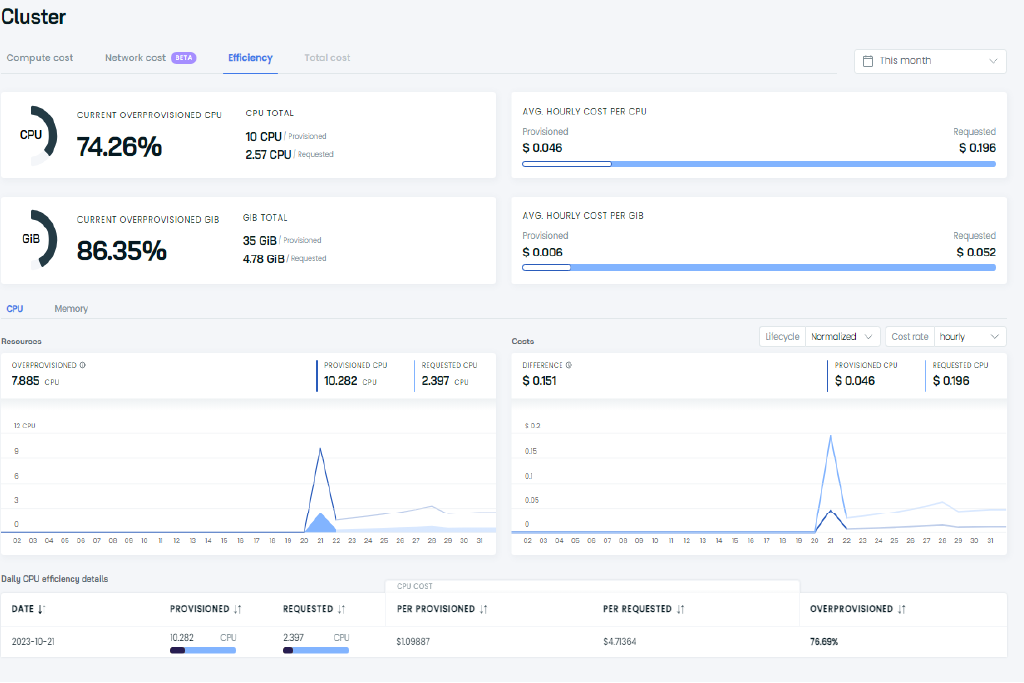
Cast AI focuses on cloud cost management for Kubernetes environments by automatically resizing nodes and selecting low-cost Spot instances. It gives a clear cost breakdown by cluster, namespace, or service. With real-time insights and automated actions, it helps teams control Kubernetes expenses without compromising performance or stability.
Key Features
- Kubernetes node rightsizing
- Spot instance automation
- Horizontal autoscaling
- Namespace cost breakdown
- Real-time tracking
- Savings simulation
Pros
- Automatically resizes nodes and uses Spot to save on Kubernetes cost.
- Gives cost details per namespace and service for transparency.
- Lets you act on insights through a responsive dashboard interface.
Cons
- Requires Kubernetes knowledge to use automation features effectively.
- Costs grow as your cluster size and complexity increase over time.
As we can see, each of these cloud cost management tools brings its own strengths, focus areas, and limitations. Pick the one that aligns best with your cloud environment, budget goals, and team’s ability to act on the insights.
Tips to Make Cloud Cost Management Tools Simpler
Cloud cost management doesn’t have to be complex. With a few smart steps, you can avoid overspending, gain better control, and make the most of your cloud setup. Here are 7 tips to help you do just that.
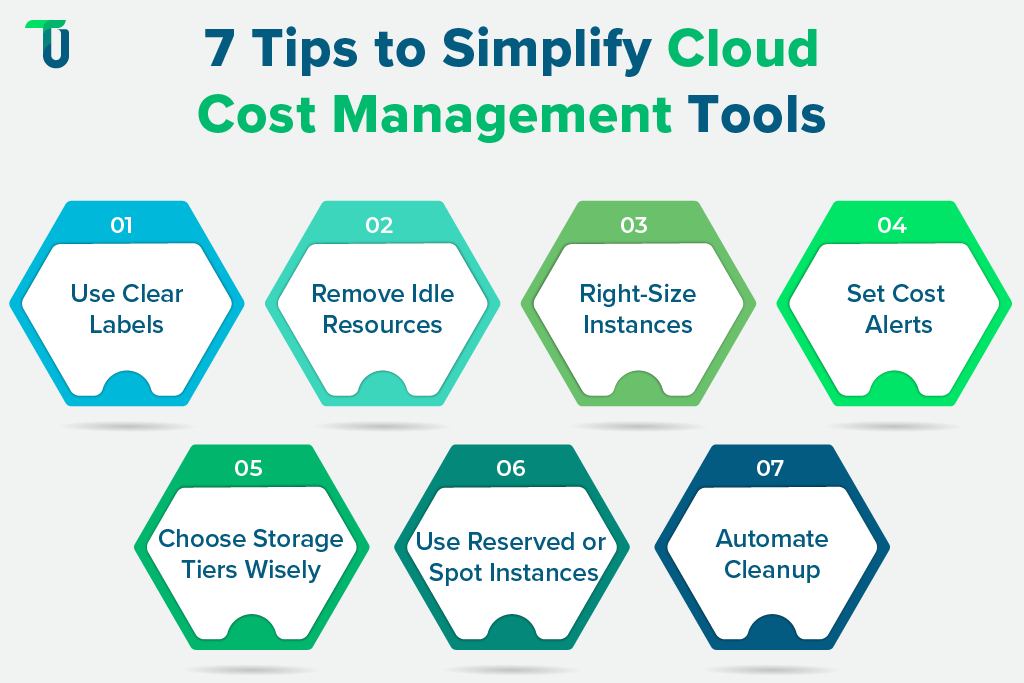
1. Use clear labels: Tag each cloud resource by team, purpose, or project. This makes cost tracking easier, helps avoid confusion, and gives better visibility into who owns what and where money goes.
2. Watch idle resources: Unused virtual machines, volumes, or static IPs can silently add to monthly bills. Review and remove or shut down anything that’s not active to avoid waste and lower costs.
3. Size resources right: Don’t keep using large instances if the workload is low. Review CPU, memory, and usage trends regularly, then resize resources to match actual needs and reduce extra spending.
4. Set cost alerts: Use built-in budgeting tools to set monthly limits. Enable alerts that notify you when usage crosses thresholds so you can catch overspending early and take timely action.
5. Pick suitable storage tiers: Not all data needs fast access. Shift old backups or logs to cheaper storage tiers like cold or archive options to reduce long-term costs without deleting anything important.
6. Use reserved or spot plans: If your workloads are predictable, buy reserved instances. For flexible jobs, spot instances offer big savings. Pick based on the need to optimize cloud cost management efforts.
7. Automate cleanup: Build scripts or automation tasks to clean up unused services, orphaned resources, and outdated snapshots. Regular cleanup keeps environments tidy and avoids accidental overspending.
By applying these small changes, teams can avoid waste, improve clarity, and run more efficient cloud operations.
Final Verdict: Are Cloud Cost Management Tools Too Overwhelming?
Cloud cost management tools often feel too complex when teams don’t follow a clear process. Without proper tagging, ownership, or budget alerts, it's hard to track spending. Moreover, complex bills and too many tools only add to the stress. But with the right setup, these tools can actually make things easier– helping teams cut waste and stay on budget.
At TenUp Software Services, we help simplify cloud cost management by setting up automation, alerts, and cost controls that work. We make sure your cloud usage matches your goals, so you don’t waste time or money. With us, cloud cost management becomes clear, accurate, and easy to handle. Get in touch now!
Need to Simplify Your Cloud Cost Management
Let us help you set up alerts, automation, and tracking that make cloud costs easy to manage and never overwhelming.
Frequently asked questions
What’s the easiest way to forecast cloud bills accurately?
Use built-in tools like AWS Cost Explorer, Azure Cost Management, or Google Cloud Billing to analyze past usage and predict future spending. Tag resources for better cost visibility and integrate with tools like Looker Studio for deeper insights. For complex needs, consider ML-based or third-party forecasting tools.
How do I allocate cloud costs across multiple teams or departments?
Use standardized tags (e.g., team, project, environment) on all resources to enable cost tracking by group. Combine this with cost allocation rules for shared services and real-time dashboards for transparency. For larger orgs, use separate cloud accounts per team to ensure clear ownership and reporting.
Which tags or labels are essential for effective cost allocation?
Use standard tags like:
- Environment (dev, staging, prod)
- Team/Owner (who’s responsible)
- Project/Application (what it supports)
- Cost Center (for finance alignment)
- Usage Type (optional, for workload tracking)
Apply these consistently across all resources. Enforce tagging policies and automate where possible to ensure accuracy and avoid untracked cloud spend.
How can I automate detection and cleanup of orphaned resources?
Use scripts or tools like AWS Lambda, Azure Automation, or Google Cloud Functions to detect unused resources (volumes, IPs, snapshots), tag them, and auto-delete after thresholds. For policy-driven cleanup, integrate tools like Cloud Custodian, Terraform, or nOps into your CI/CD workflows.
What are typical cloud cost management mistakes to avoid?
Top mistakes include skipping tagging standards, ignoring idle resources, no cost alerts, and manual tracking with outdated reports. Also, delayed response to anomalies and not using reserved or spot instances can lead to fast-growing cloud waste. Fixing these ensures tighter cost control and higher ROI.
What visibility do cost tools provide for multi‑cloud environments?
Multi-cloud cost tools give you a single view of spending across AWS, Azure, GCP, and others. You can track usage by team or project, detect spikes or anomalies, and map costs to business units—all from one dashboard. This cuts tool sprawl and keeps budgets in check.
How do I build a cloud cost‑awareness culture in my organization?
- Share weekly/monthly cost reports with stakeholders
- Set up dashboards for team-level visibility
- Reward efficient resource usage
- Incorporate FinOps practices in DevOps
- Provide training to developers on cost-conscious design
- Culture change begins with transparency and shared ownership.